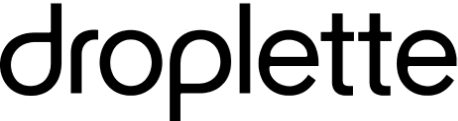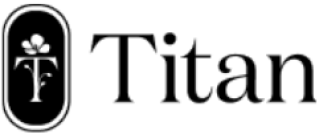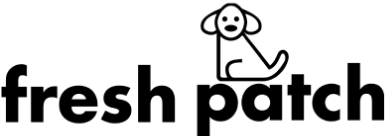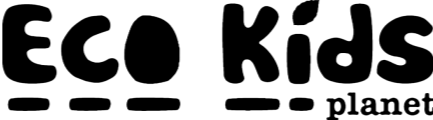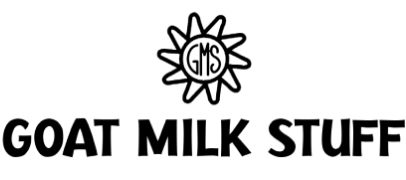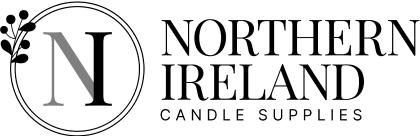Table of Contents
Get useful eCommerce stuff
As we all already know, Shopify is one of the most popular eCommerce platforms in this day and age and it’s become synonymous with online shopping.
But did you also realise it's possible to use multiple stores with Shopify? It seems like an unusual strategy, but not when we break down what exactly does "multiple stores" mean for our customers who want more than just one shop with their favourite products from each category or subcategory they own.
When it comes to opening multiple Shopify stores, the following questions tend to arise amongst our customers:
- Can you have multiple Shopify stores?
- What are the reasons for building multiple Shopify stores?
- What are the challenges with managing multiple Shopify stores?
- How to optimise multiple Shopify stores?
You don’t need to spend hours figuring out how to take advantage of multiple stores on Shopify. In this post, you’ll find the answers to these questions, the challenges that might arise with multiple stores, and how you can overcome them.
Can You Have Multiple Shopify Stores?
If you’re a small eCommerce business starting out on Shopify, there’s no need to start out with multiple stores. However, the best thing about Shopify is that as your business continues to grow, you can start expanding to multiple Shopify stores.
You might then be wondering if you can have multiple Shopify stores on one account. Shopify doesn’t permit you to have multiple stores under one account. But they are understanding that businesses need to have multiple stores; they, therefore, support multiple Shopify stores.
For each store you’d like to create, you’d need to set up a new Shopify account - one that is tied solely to this new store you’re establishing. In turn, this results in you having two stores, with two Shopify accounts, two managing inventories and two paid plans. With Shopify’s flexibility, you can set up these stores with the same email address, meaning all communications are sent to the same address. So, one question:
How Many Shopify Stores Can I Have?
Easy. As many as you'd like. When it comes to the number of Shopify stores you can have, there isn't a strict limit imposed by the platform. Shopify allows users to create multiple stores, but it's advisable to manage them efficiently. While there's no specific cap, Shopify recommends consolidating stores whenever possible for better organisation and streamlined management. While having multiple stores provides the opportunity to tailor your approach for various niches or audiences, it's essential to balance the workload and prioritise quality over quantity for optimal results in your eCommerce ventures.
When Should You Consider Having Multiple Shopify Stores?
Shopify is a great way to run multiple stores from one place. They have everything you need, including free apps, support services, Shopify SEO and marketing tools, and they’re easy-to-use so even smaller businesses can take advantage of their services.
There are many benefits for stores opening up multiple Shopify stores which can increase customer relations and grow your business.
Expand Your Shopify Store Internationally
The products that might be doing well one in one country, may not be doing well in another. The same applies in reverse — if you’re struggling to sell certain products in one region, opening up a different store in another region opens you to offering a localised website in the correct currency and language.
A common mistake businesses make in expanding globally is sticking to the same marketing techniques. The internalisation process also involves understanding spending habits and trends in the country you are targeting. Be sure to research new marketing territories and work with local partners.
Increase Your Target Audience & Niche
If you open more than one store, you have more wiggle room when it comes to structuring your website to target different audiences and even establish niche customers.
For example, if you’re selling home products, you can designate one store to your classic home items like armchairs and lounge suits, and have another store that is specifically designed for children's furniture and decor.
Selling to Different Budget
It’s a common practice for online retailers to stock a wide range of products that cater for various budgets. Creating sub-brands on different Shopify stores will allow you to reach customers of various budgets, without running the risk of devaluing your brand. Sub-branding will help you increase customer reach and meet all of your retail goals.
The Need to Sell to Different Customer Segments
In order to be successful, you need a customer base that is willing and able to buy from your company. However, there's more than one type of person who might have an interest in what it is you’re selling — which means finding the right segment can make all backend differences when marketing efforts fail.
It wouldn’t make sense for stores that sell B2B and stores that are targeted towards B2C to be the same. Each would need their own tactics and marketing strategies to work effectively.
Challenges of Managing Multiple Shopify Stores
Opening up multiple Shopify stores comes with its own set of challenges and rewards. Before starting the process of opening multiple stores, it’s best to understand these challenges to help create a better service for your customers.
- SEO challenges: Each Shopify store will require its own SEO and marketing efforts. Google Analytics is a great tool for monitoring your SEO efforts on Shopify.
- Customer support: Different time zones and target audiences will require their own set of needs that your customer service team will need to provide.
- Tracking inventory: More stores means more inventory to track in each Shopify account. This can be overwhelming for small businesses, and it requires a larger team to ensure your sites are well-stocked.
- Managing orders: As with tracking inventory, managing orders on each site requires double the amount of time and resources.
- System integration: The need to integrate multiple systems, like ERP or POS, becomes more complicated.
How to Optimise Multiple Shopify Stores
Optimising your Shopify stores is the first step towards managing successful campaigns. A single store can have many different types of optimisation: some will focus on keywords or products while others might be looking at shipping rates and discounts for certain time periods — all these things help bring visitors back so they don't go elsewhere.
Optimise Each Store for the Correct Keywords
If your goal of opening up multiple Shopify stores is to integrate into a different country’s market, taking note of the most popular keywords there will assist in your content ranking. For example, the same keywords for a product might not be the same in London as they are for in France, highlighting the importance of a thorough SEO strategy for each store destination.
Pay Attention to Seasons and Holidays
Each country has different patterns of spending. For example, seasons may affect what your customers are interested in; whether that be winter socks or swimsuits.
Each Store Needs a Real-Time Inventory Management System
Real-time inventory management systems will allow you to track your inventory to ensure that you always have enough stock to meet your customer's needs. This prevents you from running out of products or from customers checking out with products that are unavailable (which sometimes happens).
Explore Product Information Management System (PIMS) tools
A Product Information Management System (PIMS) is an automated system for collecting and organising product data. The idea behind a PIMS lies in finding ways to streamline the process of managing all aspects related to your products, from their sourcing down through storage so they are available when needed without fail or unnecessary hassle.
Take Advantage of Shopify Apps
You can check out our article on the best Shopify Apps, which will help your store run more efficiently. Be sure to check out the below options that’ll help you manage multiple stores easier than ever.
- Syncio Multi-Store Sync: Real-time inventory sync that manages product inventory and indicates to costumes the stock levels.
- Klaviyo: Klaviyo specialises in helping brands increase their revenue through email marketing.
- Rewind Copy: This allows you to duplicate pages, blogs, templates, etc so that you can transfer designs across multiple stores.
- Vela: Optimise, edit, and manage tags, images and product descriptions in bulk.
- SEO King: Kick up your SEO efforts with this app that uses AI to scatter appropriate keywords in image tags, captions, product descriptions, and more.
- Rewind Backups: Backups are your best friend when it comes to managing multiple stores. With Rewind Backups, you can easily undo, recover, and restore versions of your stores.
- Gorgias: One of the most important things to implement, no matter how many Shopify stores you have, is good customer service. Gorgias is there to help you be in 10 places at once by streamlining your on-site customer service.
Blend: Your Shopify Plus Partner
As Shopify Plus Partners and experts, you know exactly what you're getting when you hire us for one of our services. Ready to expand your business? Feel free to contact us to find out how you can optimise your eCommerce store and take advantage of the multiple Shopify stores.