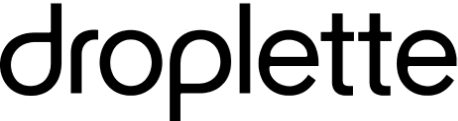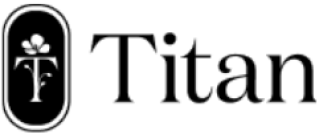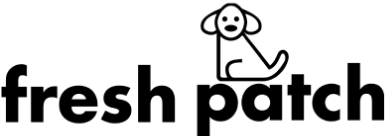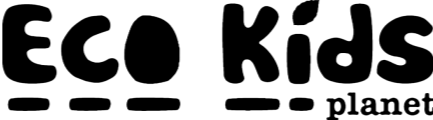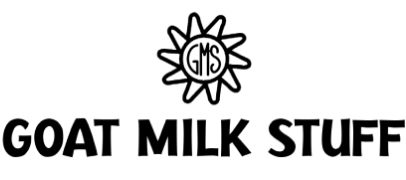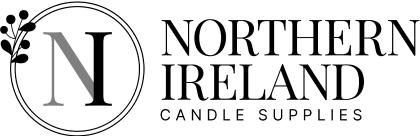Table of Contents
Get useful eCommerce stuff
Starting an online store can be an exciting part of your business journey. But while thrilling, it can also be a lot to juggle. How are you supposed to load inventory? How do you create a content marketing strategy? And who the heck is going to promote all this work you’re doing?
Using a Shopify checklist can help you take on a systematic approach to launching your store. We cover the 10 essential steps in setting up a Shopify store to ease your mind and help you stay on top of the entire progress.
Before you start setting up a Shopify store
Starting a Shopify store is one of the best decisions you can make for your online business. With it, not only will customers be able to purchase from our products, but they'll also have access wherever and whenever they want through their smartphones or tablets.
In order to start a successful e-commerce site, it's important that you have the right tools and infrastructure in place from day one - this will help ensure customer retention as well increased revenue due out of proportion growth rate over time.
The first thing most businesses do when they launch their online storefronts is consult with an expert about what marketing strategies would work best on your Shopify store, as well as social media platforms like Instagram or Facebook - where there are millions of active monthly users per platform. Experts can also advise you on local laws and regulations and provide you with advice that is related to your upcoming store.
Below we’ll give you some brainstorming ideas to start toying around with before signing up for your paid Shopify account. (Psst… You also have a 14-day free trial you can use before you commit to the right plan).
- Do you already have an e-commerce store? Because it’ll be easy enough to migrate it to Shopify.
- What sales channel would you be keen on utilising?
- You can also opt to buy an existing Shopify store that has a strong online presence.
- Think about pricing plans and what each Shopify plan offers.
- What sales channels will you be using?
Shopify launch checklist
1) Set up your online store
The first step is to set up an online storefront. The process for this varies depending on what type of business you're starting, but in general, it involves filling out forms with your information so that they can be stored securely by Shopify's servers. Information you’ll need to provide includes: the name of your store, billing information, tax information, payment provider, shipping information and addresses.
Once all the nitty-gritty details are done, the fun can begin!
Top tip: While you’re here, set up email notifications about order emails, local pickup and delivery emails, customer emails and shipping emails.
2) Establish your sales channels
Search engines aren’t the only platforms that allow your Shopify store to become discoverable. A multichannel sales strategy will allow traffic to be sent to your store.
Examples of sales channels:
- eBay
- Amazon
- Facebook Shop
- Facebook Messenger
- Google Shopping
Each channel will require its own marketing strategy and resource efforts, so it’s important to partake in thorough research to determine which channels will be most successful for your business. Because this is your first Shopify store, focusing on two or three channels will suffice.
3) Add a custom domain
Your default store will automatically have the keywords ‘myshopify.com’ attached to the URL. But if you want to take your business or personal website from good to great, then adding a custom domain is key. Keeping things simple and relevant is key here; you want users to remember your site, as well as be attracted to it.
When it comes to adding a custom domain, you can buy from Shopify or a third-party provider. At times it can be tricky finding a URL that isn't taken, and it’ll require some originality when working around how to incorporate your brand into your URL.
Top tip: Numbers in your URL are your enemy!
4) Review your checkout experience
You’ll learn pretty quickly that cart abandonment is something you can escape - 70% of users abandon the cart at checkout and as a business, optimising your checkout experience is key to retaining sales.
Before launching your store to the world, take some time to play around with your checkout experience. Some key things to evaluate include:
- Having an option to track delivery
- Testing if discounts and promotions are automatically applied
- The ability to edit cart contents
- Email notifications that will confirm a purchase with proof of payment
- If shipping rates have been applied
- Secure payment methods are available
5) Create and flesh out standard website pages
It’s important that your site is well established when a user lands on it. If a user is unfamiliar with your brand, they can use your website as an opportunity to get to know you and your services - this is a great way to build trust with your customers and create a memorable brand experience.
Shopify has a number of templates to create standard website pages, but we’re put together a round-up of the most important pages any e-commerce store should have:
- A homepage: Create an overall look and feel for your brand and give your customers an idea of what services you offer.
- Contact page: Provide users with all the means for keeping in touch with your company and ensure that it’s easy for them to find all the information they need.
- About page: Use this as an opportunity for your customers to get to know you and your company - share your accomplishments, goals, values and beliefs. Many shoppers are interested in a brand’s purpose and missions.
- Frequently Asked Questions (FAQs): FAQs serve to reduce shoppers anxiety about purchasing, earn trust, improve navigation and prevent customer complaints.
- Store Policies Page(s): This page is dedicated to all shipping, delivery and return policies your store may have.
6) Conduct a content audit
The first step to improving your website's SEO is a thorough content audit. This will allow you to identify what information about the company, products, or services are most relevant for search engines and users alike so they can rank higher on SERPs (search engine results pages).
A content audit involves looking at the technical as well as the written side of things. Part of your Shopify SEO checklist should involve expert Shopify and SEO gurus to conduct their research in order to bring you the best results.
7) Product and website image optimisation
A good quality photo can make all the difference between getting top rankings or missing out entirely, so it’s worth taking some time to ensure you have high-quality pictures available. Low image quality can affect conversion rates, as can high-quality images that take too long to load, but there are ways you can improve your images:
- Reduce the size of your images - try and keep them below 200kb
- Choose the right file type - ideally jpg or png
- Name images descriptively and with keywords - just be sure not to keyword stuff
- Test how the images look on your site and that they’re well suited to your brand image
8) Install important Shopify Apps
Shopify apps make it easy to sell online with a range of features that are tailored for particular products. Apps are a powerful way to enhance the functionality of your site, boost sales, and personalise your customer experience.
Shopify offers over 4,000 apps developed by Shopify and third-party developers. Each app has its own benefits and features, so it’s important to look into ones that’ll work for your site. You can check out our guide on the best Shopify Apps to get the ball rolling - just remember to limit the number of apps on your site to keep things running smoothly.
Top tip: Klavikyo specialises in helping brands increase their revenue through email marketing and an App that we use on all of our client sites, given that it results in a 173% increase in revenues.
9) Build your pre-launch marketing plan
It's not enough to simply launch your product. You also need a plan in place for marketing and promoting it so that people will buy what you have on offer.
It’s also important to remember that during the first year, you can’t expect sales to skyrocket. Good things take time and patience!
10) Set up your billing information and ensure all your information is correct
If your 14-day free trial is coming to an end, ensure that your billing information is correct to avoid losing all the progress you’ve made. Take a look over all the information you’ve provided and give the site a thorough check - you’re officially ready to launch your Shopify store!
Launching your Shopify store
And there you have it, the ultimate guide on how to set up your Shopify store. With this checklist, you’ll cover the essential steps that tick off the essential aspects of any Shopify store, regardless of what your e-commerce store is selling. Be sure to get in touch with us if you have any questions or require assistance.