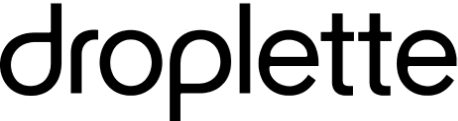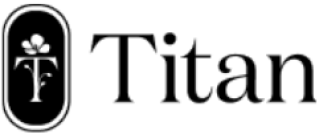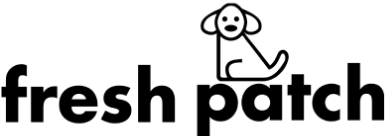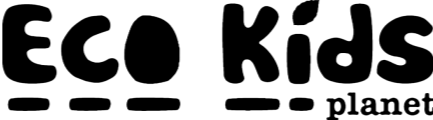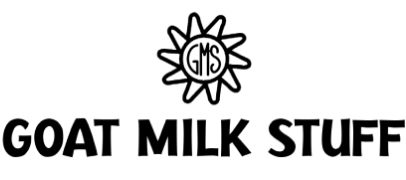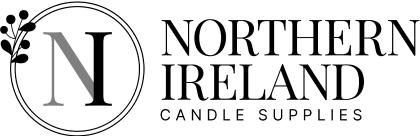Table of Contents
Get useful eCommerce stuff
If you're like us, you probably take a break from work every now and then to enjoy some time away from the office. But what do you do if you have an online store that's still running while you're on vacation?
Keeping your store open while you’re on vacation runs the risk of stock issues, delivery failures, unsatisfied customers, and added stress to what could be a magical time off.
We’ve got some tricks up our sleeve when it comes to taking advantage of your time off, but still allowing your Shopify store to thrive.
Why Should You Pause Your Shopify Store?
Are you considering suspending your Shopify or Shopify Plus store for a little while? Maybe there are some things you need to take care of outside of your business, or maybe you're just feeling overwhelmed and need a break. Whatever the reason may be, it's important to know that there are some pros to pausing your store.
Pausing your Shopify means you'll have more time to focus on other areas of your business. Running a Shopify store can require a lot of time and energy, so taking a break can allow you to devote more attention to other important aspects of your business and assess how your company is doing.
You'll also avoid burnout. It's easy to get burned out when running a shop, and taking some time off can - plus you can always come back whenever you need.
Can You Put Shopify on Holiday Mode?
Currently, Shopify does not have a holiday mode. But this shouldn’t get in the way of your downtime plans. There are ways you can get around this and temporarily close your store to the public.
Temporary Solution: Add Password Protection to Your Store
Adding password protection to your store means that it is still visible and active on the search engine results page, however, customers will need a password to activate the store.
Your password protection page is a landing page that indicates to your customers the reason the store is temporarily closed, in this case, it’s because your company is on vacation. This is a great way to encourage users to revisit the store after your vacation, and it’ll let them know that you’re still in business.
While password protection is active, users will be prevented from:
- Accessing and exploring your Shopify website
- Completing orders
- Viewing products
To enable password protection:
- Head to “Online Store > Preferences”.
- Find “Password protection” and click “Enable password”.
- Enter a password. If you’d like, you can share this password with certain customers so that they can still access the site. Be sure to use a password that is different to your Shopify login password.
- Enter a message you’d like the customers to see - it’s always a good idea to let them know the date of when the site will be open again. If you’d prefer not to leave a message, you can leave this space blank.
- Click “Save”.
To remove password protection, you can simply go back to “Online Store > Preferences” and uncheck “Enable password”. Then click “Save”.
Long-Term Solution: Pausing Your Shopify Store
Enabling the Shopify Pause and Build plan means that users can still access and view your products, but check out services are disabled and they can’t purchase any products.
While Pause and Build is active, you will be prevented from:
- Accessing Shopify admin
- Viewing your online storefront
- Access reports about your site’s performance
How Do You Pause Shopify?
- Log in to your store as an admin.
- Click “Settings > Plan”.
- Select “Pause or deactivate store > Pause and build plan”.
- Click “Switch to Pause and build”.
Using the Pause and Build plan still means you will be charged for your site, but it will run at a reduced cost of $9 (£6.50) per month. Your store is also only eligible for the Pause and Build plan 60 days after your free trial has ended.
Ready to Ensure That Vacation Feeling?
Now you can fully enjoy your vacation without having to worry about operating your Shopify store. If you require assistance with your Shopify store, feel free to get in touch with our team at Blend.