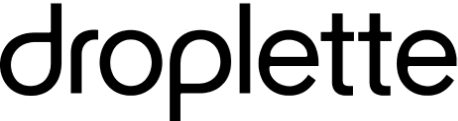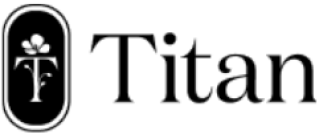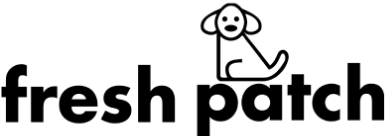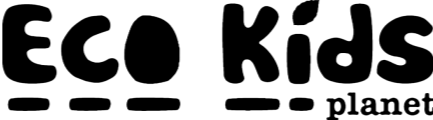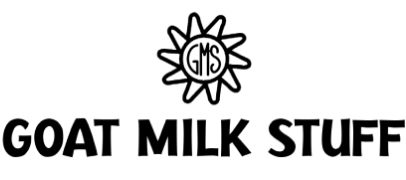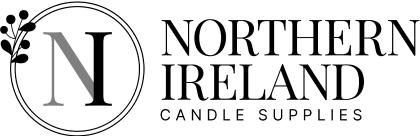Table of Contents
Get useful eCommerce stuff
As a business owner, it’s natural to wonder how your business performance compares to your competitors. On a day-to-day basis, scouring social media provides us with perceptions of how our competitors are performing. Getting solid data to make meaningful judgements can be tricky.
Here at Blend, we work exclusively with Shopify merchants across the world to help them optimise their Shopify store. If you’re a Shopify merchant reading this article, it’s likely you’ll be having the same thoughts above, but specifically about how your store is or could be performing in relation to other Shopify stores.
To help you make more informed assessments, we’ve created this article to run through the core Shopify store metrics you should be evaluating, and provide some of the most up to date data available. We’ve also offered some suggestions and levers on how you can improve your performance to get closer to or excel against your competitors in these areas.
What are the Most Important Metrics for a Shopify Store?
As a Shopify merchant, data is in abundance. Not only via Shopify Admin, but with the addition of in-app data (such as Klaviyo) and Google Analytics, it can be difficult to collate, analyse and take action clearly.
Here at Blend, we focus on 5 core metrics:
What is Bounce Rate?
Bounce rate is classified by Google as being ‘calculated specifically as a session that triggers only a single request to the Analytics server, such as when a user opens a single page on your site and then exits without triggering any other requests to the Analytics server during that session.’ Essentially, this metric is looking at visitors that come to your Shopify store and leave almost immediately.
As we’ll discuss below, it’s important to look at bounce rate in terms of device type and specific bounce rates of pages. For example, most of our clients at Blend have mobile traffic of 70-90%. Whilst this doesn’t mean that desktop bounce rate is unimportant, it does mean that the actions you’ll need to take to make changes to it will differ. Equally, if you are driving traffic to a specific page from a Facebook ad with at a high volume, the specific details of the bounce rate for that page and by the device will be important.
What is average bounce rate in 2023? From a high-level perspective, here are some key numbers:
- Mobile bounce rate - 71.8%
- Desktop bounce rate - 70.3%
While these are industry averages collated via a survey, we feel these are close to the average levels that we see from the stores we consult with on a daily basis. In terms of finding more specific data on competitor bounce rates, some services provide a facility to assess competitors bounce rate and other specific metrics.
Factors that Influence Bounce Rate
Bounce rate is generally driven by:
Slow page load speed As is discussed in the specific section below, slow page load speed is a key factor that affects both bounce rate and store conversion. If a store visitor does not see the page load quickly, it’s likely they will navigate away from the store, as shown by the data in the screenshot below:

The screenshot above shows data for a Shopify store owner who had been directing Facebook ad traffic to various pages on their store. As you can see from the ‘Avg. Page Load Time (sec)’ column, page load time (for pages that loaded) greatly exceeded 3 seconds. Equally, it is then not surprising to see the exceptionally high bounce rates shown in the first column.
Low quality traffic Regardless of the way you direct traffic to your store, the chances of finding the perfect audience for your product immediately is low. If a landing page or product is not relevant for a visitor, it's likely they’ll navigate away, causing bounce rates to be higher. As you'd expect, the important factor here is to pinpoint the traffic source.
How do I investigate? The first course of action should be to ensure that you have Google Analytics installed on your Shopify store to be able to access the relevant data. This is now a simple process with Shopify, and a guide can be found here. In addition, we also recommend using the free speed check tool by Speedboostr, here.
How Can I Reduce My Bounce Rate?
If the issue is page load related, we recommend the following steps:
Optimise images A common cause of page load tends to be around the size of images on Shopify stores. We recommend using an app like Crush Pics to reduce image sizing in the first instance.
Review your app usage While Shopify apps can be incredibly useful, the amount of additional code that apps bring to a store inevitably will reduce the speed of a Shopify store. When we work with clients at Blend on redesigning a Shopify store, we ask clients to work through the list of apps installed on their store and tell us the qualitative and quantitative value of these to their business. Commonly, there tend to be apps either no longer being used or apps that provide little perceived or actual value. If this is the case, it's time to remove the app.
Whilst this action will help to remove the code from a store, ‘zombie’ code from apps can still exist on the store, meaning the impact on speed can still exist. To hear more on this and how to resolve it, listen to our Podcast with Rumen Dimitrov here.
If these actions do not provide improvements within a store’s bounce rate, we recommend reaching out to your Shopify developer, or a CRO specialist.
If the issue is traffic quality related, you can do the following:
Review your customer demographics Customers that have purchased your product can give the best insight into who to target going forward. Using the demographics feature in Google Analytics can provide great insights into those who have purchased your product, and can help you to redefine your targeting on paid traffic channels. If Facebook ad traffic is resulting in high bounce rates for your Shopify store, using a LookaLike audience of both 1% and 2% should be implemented as a priority.
Completed A/B testing on core paid traffic sources By completing the exercise above, it’s likely you’ll notice 1 to 2 paid traffic sources that provide the highest bounce rates for all traffic. By highlighting these, it’s a good idea to conduct some A/B testing of new versus existing audiences, using the data from existing customers and ideas for new potential audiences for your product.
What is the eCommerce Conversion Rate?
Ecommerce conversion is the total number of purchases divided by the total number of sessions on your Shopify store. Like bounce rate, it's important to evaluate both the desktop and mobile rates separately, given that the conversion rates (and the things that change them) tend to be very different.
As we’ll see in the section below, eCommerce conversion rate can have many variables that can impact on it, so it’s important to approach the testing of how to improve in a very structured way.
What is the Shopify benchmark for conversion rate in 2022? According to Littledata.io, research in September 2022 showed that (for all devices):
- Anything more than 3.2% would put you in the best 20% of stores
- Anything less than 0.2% would put you in the worst 20% of stores
From our perspective at Blend, our clients tend to have an average conversion rate of 3.4%. With that being said, one of our leading clients has seen conversion rates of over 25% during the launch period of new products.
What Do the Numbers Indicate?
As mentioned above, it's important to take a structured approach to analysing your eCommerce conversion rate. Here at Blend, our Conversion Rate Optimisation (CRO) process for clients follows the assessment approach below.
Step 1 - Quality of traffic - While the information included in the section above on bounce rate is also useful for conversion rate, the overall point here is that ‘quality’ means ‘willingness to purchase’. For example, its common that when increasing FB ad budget or PPC budget dramatically (i.e. over 25%) that the overall ‘quality’ of traffic may fall. If Shopify admin or google analytics shows a fall in eCommerce conversion rate during these periods, this tends to indicate that the particular audience has been exhausted and new audiences need to be found to drive better traffic that is willing to buy.
Step 2 - Landing page per traffic source - Each paid or organic traffic source is likely to have one or more specific pages that traffic is being directed to. This could be a specific landing page, a collection page or a product page. By using google analytics, it’s possible to explore potential issues with landing pages, as we’ll see below:

The screenshot above is using an amended version of the ‘Campaigns’ report in Google Analytics. The data shown is for Facebook ad campaigns using the same ad content, but different landing pages. As can be seen here, while the traffic levels are broadly similar for the two campaigns, the campaign leading to a landing page with a load time of 6.57 seconds has conversion rate of 0.26%, whereas the campaign leading to a landing page with a load time of 3.51 seconds has a conversion rate of 2.82%. While this does not prove or disprove that speed is the main factor, we can clearly see how landing pages can have a significant effect on the conversion rate of a Shopify Store.
Step 3 - Product page - Product page design and functionality is undoubtedly one of the most complex parts of a Shopify store to analyse and evaluate. Depending on how the product page is being used (landing page vs secondary page from landing page) it's important to look at how visitors both navigate to, and around the product page.
For example, if the product page is essentially being used as a ‘transaction’ page from a landing page, does it even make sense to navigate to a product page. Equally, if the product page is being used as the core landing page, does it have enough information, trust and other core factors to encourage the visitor to purchase.
In terms of evaluating how visitors navigate ‘around’ the product page, using a tool like Lucky Orange or HotJar is an excellent way to spot problematic issues.
How Can I Increase My eCommerce Conversion Rate?
As it’s likely that all four factors will have an impact on conversion rate, we recommended consistently working through these four steps to improve. Specifically, we recommend the following actions:
Quality of Traffic
Step 1 - Review eCommerce conversion rate by traffic source - The best way to do this is to use Google analytics and view eCommerce conversion rates for the past 30 and 90 days for all traffic sources. We recommend selecting the top 10 traffic sources by sessions and then investigating the 3 lowest eCommerce conversion rates from these 10 sources.
Step 2 - A/B test demographics from three traffic sources - For each of the traffic source identified, the budget or effort for this source needs to be split depending on whether the source is paid or organic. If for example one of the sources is an Facebook ad campaign, the campaign should be duplicated, with the original campaign staying the same, and an amended target audience for the duplicate. A simple test here would be to change one of the age or behavioural demographics of an Facebook ad campaign (ensuring audience overlap of less than 20%) and run the campaign for between 3 and 7 days, depending on budget. At the end of this test, assessing the performance of the two campaigns should give a good indication as to whether the audience quality needs to be adjusted further, or if the other potential issues described below should be focused on as a priority.
Landing Page Per Traffic Source
Step 1 - Review landing page performance by traffic source - As shown in the earlier part of this article, evaluating the landing pages by traffic source should be done with respect to conversion rate. We recommend selecting the top 10 traffic sources by sessions and then investigating the 3 lowest eCommerce conversion rates by landing page from these 10 sources.
Step 2 - A/B test landing pages from the three lowest-performing traffic sources - As with the A/B testing of demographics, the current budget or effort per traffic source should be split over an A/B test. For example, if a Facebook campaign leading to a collection page is currently one of the lowest converting landing pages, the ads within an ad set directed to that campaign should be duplicated. The original ads should be kept with the same landing page and the duplicated ads set to either a product page or specifically built landing page. This campaign should then be run for between 3 and 7 days, depending on the budget. At the end of this test, assessing the performance of the two campaigns should give a good indication as to whether the landing page for the campaign has a significant impact on the conversion rate.
Product Page
Step 1 - Assess the key components of your product page - As is described in this article by Blend, there are four key areas that tend to affect the conversion rate of a store, relating to the product page:
- Images and Videos - Image quality, size impacting on page load
- Information - Level of detail, clarity of information
- Call to Action (CTA) - Correct placement, correct wording
- Trust and Social Proof - Indicators that mean your visitors feel comfortable to shop
Along with the article mentioned above, there are some excellent resources available online for each of the 4 elements above which can be used to evaluate your own store. While it can be tempting to change all of these in the first step, we thoroughly recommend taking the time to test these to truly understand and improve conversion rate.
Step 2 - A/B test product page amendments with structure - Once you have evaluated the first step e.g. Images and Videos, we recommend taking one of the two following approaches.
- Use an A/B testing tool - Shopify apps like Neat A/B testing enable the ability to make amendments to your product page and then assess the impact within the tool.
- Duplicate your Shopify theme, amend and publish - Rather than using an A/B testing tool, the amendments to the store can be made to a duplicate of the theme, publish and then tested. Data can be analysed in Google Analytics.
When taking either of the approaches above, it is critical to:
- Keep all other store elements the same.
- Do not test just after-sale periods
- Keep the level of investment for paid traffic the same
In terms of the length of testing, we recommend a test on the basis of sessions, with a minimum of 1000 sessions per test e.g. 500 sessions for version A and 500 sessions for version B.
Checkout Process, Shipping and Surprises
Step 1 - Assess the information on your store about shipping - It’s absolutely critical that visitors can easily get access to information on Shipping at the start of their time on the store. In terms of communicating this information, we recommend ensuring that:
- Shipping information is displayed on the pre-header - Regardless of your shipping pricing, communicating this on the homepage pre-header is critical. Whether you offer free shipping for all, free shipping over $X or just offer ‘Shipping from just $X’, make sure this is clear from the outset.
- Shipping information is displayed on the product page - Particularly when a product page is being used as a landing page from paid ads, having shipping information displayed on the product page boosts trust and also avoids any surprises. Here are some ways this has been done by our clients at Blend:

3. A specific ‘Shipping’ page is created containing key information - Informational pages like ‘Shipping’ are often overlooked, but again offer the ability to remove the surprise on shipping before the customer gets to checkout.
4. Your checkout page consistent with your brand - While the options are not huge for customising the checkout page, unless you're on Shopify Plus, making sure your fonts, CTA buttons and brand colours are consistent with the rest of your store is an easy way to ensure your visitors are not ‘surprised’. As you’ll notice, the standard Shopify checkout is particularly plain. By not making subtle design changes, there’s a chance you may concern potential customers, right at the point they are about to enter their credit card details. A few simple checks and changes can make a big difference here.
5. Your upsell apps are working for you, not against you - Upsell apps can be a great way to increase AOV, but can also result in higher rates of abandoned carts and lower conversion rates. Here at Blend, we recommend that our clients do not use upsell apps on the cart page to ensure that customers complete their purchase and do not navigate away from the store. Our preference is to recommend using a subscription model with an app like Recharge or offer ‘bundles’ of products on the product page. Both options reduce the risk of customers navigating away from the store at the cart page.
What is Add to Cart Rate?
The Add-to-cart rates track the percentage of site visitors who add a product to the shopping cart. While the Add to cart rate provides a good indication to the overall level of willingness for visitors to begin a purchase, the relationship with reach checkout and conversion rate are also crucial when assessing the numbers for this metric.
What is average Add to Cart rate in 2021? From a high-level perspective, here are some key numbers:
- The average add-to-cart rate for Shopify stores is 4.4%. (Source: Littledata.io)
- Anything more than 7.6% would put you in the best 20% of Shopify stores we benchmark for add-to-cart rate (Source: Littledata.io)
- Anything more than 9.4% would put you in the best 10% (Source: Littledata.io)
In terms of Add to cart benchmarks, while the absolute level is important, the relationship with other metrics is key. As a general rule, we would expect reached checkout rate to be 50% of the Add to Cart Rate, and conversion rate to be 50% of the Reached checkout rate. So, for example, if Add to Cart rate was 8%, we would expect:
- Reached checkout rate to be 4%
- Conversion rate to be 2%
What Does a Low Add to Cart Rate Indicate?
When looking at Add to cart numbers, It’s important to break the numbers down into two sections:
- The Add to cart rate
- The Add to cart rate vs reached checkout vs conversion rate
How Do I Investigate?
When analysing a low add to cart rate, we tend to focus on the following variables:
Pricing As is to be expected, the price of products in relation to alternatives is important, but more importantly, is the ‘value’ that customers place on your product in relation to alternatives. While we’ll cover this in more detail below, pricing that is not in line with alternatives or indicative of value can have a significant impact on Add to Cart Rate.
Images While high-quality images can sometimes mean a slower store, lower quality images that do not reflect the product in a true or consistent form are as equally as damaging when it comes to Add to Cart rate. For example lack of angles, inconsistent lighting and varying image sizes can all have an impact on the decision of a visitor to add a product to cart.
Information/Product descriptions Product descriptions are a key area that can lead to both confusion and frustration with site visitors. Not using plain English or forgetting key information like size, weight or materials used are common issues.
Social proof/reviews As a Shopify store grows, it's vital that feedback and reviews are gathered from customers for social proof. One of the most common mistakes we see here at Blend is with the use of review apps. If products do not have reviews, showing ‘No Reviews’ can be damaging to the confidence of the visitor in your product and the likelihood of them adding a product to cart.
Shipping/Delivery options Like the points made earlier about shipping and delivery, not having clearly displayed information about shipping and delivery can also have a big impact on Add to Cart Rate.
What is Reached Checkout Rate?
In terms of the numbers here, the cause of the ‘drop off’ through this process is likely to be from different factors:
High drop off from Add to Cart to Reached Checkout A significant drop off here show that potential customers are deciding to navigate away when a product has been added to cart. If your Shopify store has a dedicated cart page, it may be that the cart page is either confusing, has a poorly placed CTA to direct the customer to checkout, or in our experience, merchants using an upsell app on the cart page can have a big impact. Essentially, it may be that the cart to checkout process needs to be simplified. For Shopify stores that tend to have single product orders, we tend to direct the customer straight to checkout where possible to remove this extra ‘click’ and improve the conversion of the store.
High drop off from Checkout to conversion As was mentioned earlier in this article, we see many checkouts that are not designed using the same basic brand guidelines to the rest of the store. Checking that the typography, colours and the presence of the brand logo on the checkout page can be very important at this stage to avoid dropoff.
What Does a Low Reached Checkout Rate Indicate?
As there are many variables that can affect Add to Cart rate, it’s important to take a strategic approach to test the variables listed above. Our recommendation is to initially complete a basic audit of the variables listed e.g. Price, Images etc. This can be done by essentially benchmarking your store against the market leader in your industry or seller of a competing product, being sold on Shopify.
Once the key issues have been identified, we recommend running a similar A/B testing process outlined earlier in this article to test each variable. As was mentioned previously, it's also important to maintain the same level of paid traffic (and organic where possible) to ensure a fair test is taking place.
When it comes to the ‘drop off’ points, conducting a basic audit of your cart and checkout page should be the first step. By again making changes in a structured way, and keeping traffic consistent, this should allow you to see the impact of your changes to the performance of your Shopify store.
What is Average Order Value (AOV)?
Average order value (AOV) tracks the average amount spent each time a customer places an order on a Shopify store. AOV is calculated by dividing the total revenue by the number of orders. AOV is an important metric to track, as it gives insights into your Shopify store’s ability to get customers to order greater volumes of products, which ultimately will lead to greater levels of profitability. AOV should be assessed carefully in line with changes made to pricing and product catalogue.
What is a Good Average Order Value?
What is the average AOV in 2021? Given that AOV is highly dependent on pricing and industry, rather than a distinct benchmark, the focus on this metric should be on continuous growth of the AOV on a month to month basis.
What do the numbers indicate? In terms of AOV, AOV tends to stay at a consistent level or increase. Based on this, the focus should be on the rate of increase and testing strategies to increase the AOV which are discussed below.
How to Increase Average Order Value?
In terms of the strategies deployed by Blend, here is a selection of strategies we implement for clients when focusing on increasing AOV.
Cross-selling and Upselling Cross selling (How about a cleaning kit to go with those new shoes) and Upselling (Would you like this pair of shoes rather the ones you have in your basket for an extra £20?) are the most common ways of increasing AOV. As mentioned in the earlier stages of this article, we tend to build custom solutions for upselling and cross-selling to avoid clients abandoning carts on site. Aside from the mechanics of how this is done (app vs custom development), it’s important to ensure that cross sells and upsells are realistic purchases. For example, if a customer is looking to purchase a pair of £50 shoes, cross selling a care kit for £25 is unlikely to be useful. We recommend cross sells shoes should be at around 10% of the value of items in the cart. In terms of upsells, this can be trickier, as associating the ‘value’ that a customer will place on alternative products is harder to estimate e.g. Will a customer prefer pair of shoes B to pair of shoes A, and feel they are worth an additional £15. By using GA data and sales data, it may be possible to assess this, but using automated recommendations through an app tends to work best when initially starting with a focus on increasing AOV.
Free shipping for higher minimum spend While it can sometimes feel that ‘Free Shipping with orders over $X’ is arbitrary, choosing the right $ value here is important. For example, if your best selling or core product is $25, with a range of other products available for $15, setting free shipping at $50 is unlikely to have a significant impact. Realistically, store customers will tend to add one product as a maximum to their order. Therefore, in the scenario above, setting the free shipping at $40 is more realistic to drive up the AOV.
Volume discounts Here at Blend, we tend to use volume discounts on lower priced products or products that are geared towards the B2B market. While this can be done creatively on screen with visual sliders showing how much the customer can save with various volumes, having a clear discount structure on the product page can work equally as well. As word of caution, using volume discounts will affect your cash flow timings if successful as a strategy to to increase AOV, so its worth considering this impact before proceeding.
Measure Your Store's Performance with Blend
While we know we’ve covered a lot here, getting started with benchmarking your Shopify store should start with small steps. As your next step, we recommend assessing the 3 key metrics identified in this article and identifying which is currently having the biggest impact on your store. By taking a structured and focused approach to optimisation, you’ll have a much better opportunity to meet and exceed the benchmarks covered. Happy optimising!
About the author

Adam Pearce Co-Founder and CEO
Adam Pearce is the Co-Founder and CEO of Blend, a leading Shopify CRO Agency. With a background in Management Consulting and Digital Marketing, Adam has been pivotal in Blend's growth and success. His expertise in Customer Value Optimisation (CVO) and deep understanding of eCommerce have made Blend a trusted partner for top Shopify brands.
In his current role, Adam focuses on strategic partnerships and ensuring Blend delivers exceptional results. He is also the co-founder of the eCom Collab Club™, fostering connections within the eCommerce community through events and networking opportunities.