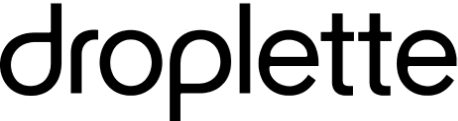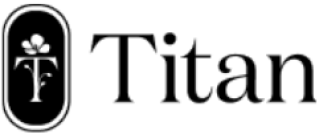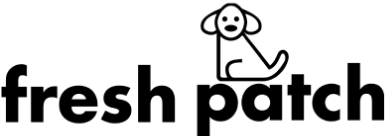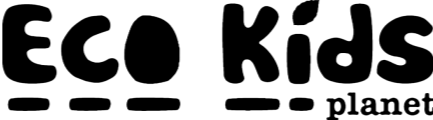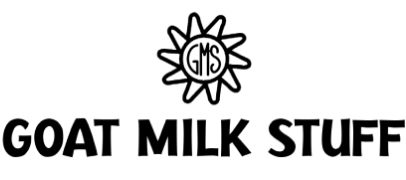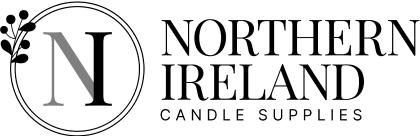Table of Contents
Get useful eCommerce stuff
With an average profit margin of 20 - 30%, it’s no wonder that more and more entrepreneurs are getting interested in dropshipping on Shopify. If you’ve been considering starting dropshipping, there are a few things you should know to set yourself up for success.
In this post, we’ll discuss what dropshipping is, how to start dropshipping, and the steps to follow to set up your store.
What is Shopify Dropshipping?
Basically, dropshipping is a form of sales that allows you to hold no inventory of your own. It’s ideal for those who are starting out, as buying products to sell can be expensive and difficult when you haven’t yet started making a profit.
With dropshipping, you sell products on your online store while a supplier holds and ships the products for you. You’ll pay the wholesale product price to the supplier while being able to control and adjust your own prices online. So you never have to worry about storing, packaging, or shipping your products. Simple, isn’t it?
How to Start Dropshipping
The first thing you need to do is find a supplier. You can use one of the dropshipping apps mentioned below to compile a list of possible suppliers for the products that you want to sell. Next, you’ll contact the suppliers and ask them questions that are relevant for your business. In this way, you can whittle down the list of suppliers to one or two that suit your needs well.
Once you have a product to sell, you can create your store and business. Decide on the basics, like choosing a name, domain name, and color scheme. And then all you need to do is sign up for Shopify and use their free themes to create an easy-to-use online platform for your business. And Voila! You’ve started.
How to set up Dropshipping on Shopify
Setting up dropshipping on Shopify is simple. Just follow these steps, and you’ll be ready to start selling in no time.
Step 1: Create a Shopify account
Ready to get started? If you know your store name, you’re ready to create a Shopify account. Registering is easy and straightforward. All you have to do is is click the “Get Started” button.
Step 2: Design and set up your store
Depending on your budget, you will now choose one of Shopify’s free or paid themes, and set up your store. You can then customise the look and feel of your site, add pages, and create the navigation. This part of the process is fun and interesting, but also requires concentration and effort, as this is what your customers will see.
Step 3: Add a domain
At this step you will have three options. You can either purchase a new domain, transfer a domain to Shopify, or connect a third-party domain to Shopify. Your store will default to a generic Shopify domain if you do not do take one of these steps, and this looks a little unprofessional and non-specific.
Step 4: Check out the dropshipping apps and choose your best fit
Since you’ll need an app to start adding products to your store, this is the next thing you need. Check out the best apps below for your best fit. And if you’re not sure which to use, Shopify has recently acquired Oberlo, so this app is very easy to to use on their platform.
Step 5: Add products
Once you have a supplier and a good app, you’re ready to upload your products. The Shopify dashboard is quite self explanatory, so a little snooping around will have you quickly finding the product selection page.
Once you’ve added the products from your supplier, you can edit the details of each item. Give it some personality to make it your own.
Step 6: Set up payment
This very important step can be done by clicking “Settings” and then selecting “Payment Providers”. Paypal and Shopify Payments are automatically loaded to the platform, but you can also set up other payment options.
Step 7: Choose a paid plan for Shopify
Shopify offers a 14-day free trial so that you can set up your store and check out if everything works well. However, you have to choose a paid plan before you can start selling anything. There are a number of scaled options available, so you can choose one that fits your budget and needs best.
Step 8: Market your store
Once you have a store with products to sell, you’re ready to market. A multi-platform approach is best, as you’ll want to cover all your bases. If this is not your speciality, get in touch with our team.
Dropshipping Apps
There are a number of apps that you can use to set up and perfect your Shopify dropshipping store. Here are the best apps available, as well as the markets they work best in:
- Spocket: Best for international suppliers based in the US, Canada, Europe and Asia.
- Oberlo: Can be used with both AliExpress and Oberlo marketplaces.
- Spreadr: Great for dropshipping Amazon products, and earning Amazon affiliate revenue.
- AliExpress: Best for importing AliExpress products, so it’s an easy to use platform.
- Modalyst: Great for importing high-quality and brand name products.