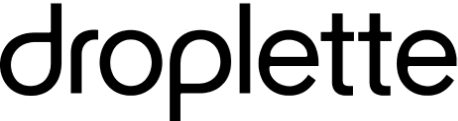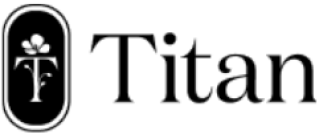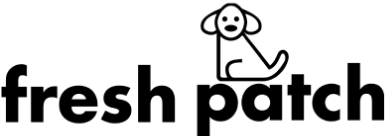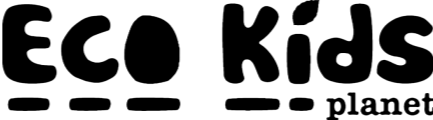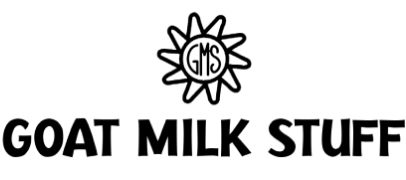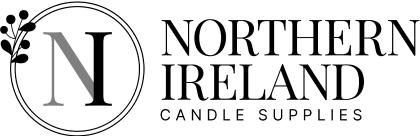Table of Contents
Get useful eCommerce stuff
Tackling the world of email marketing is a challenge in itself. From copy and visuals to segments and flows, there are many components in this type of marketing. But once all of this in place, how do you evaluate your email performance? Do you compare the number of results to each campaign or do you use Klaviyo’s reporting dashboard?
Klaviyo has really taken the time to create a reporting dashboard to help you assess the performance of your emails but when you want to compare their performance to others in the industry what can you do? The solution: benchmarks! In this blog, we’re going to talk you through these metrics, what can affect them and how you can use these in your email marketing plan.
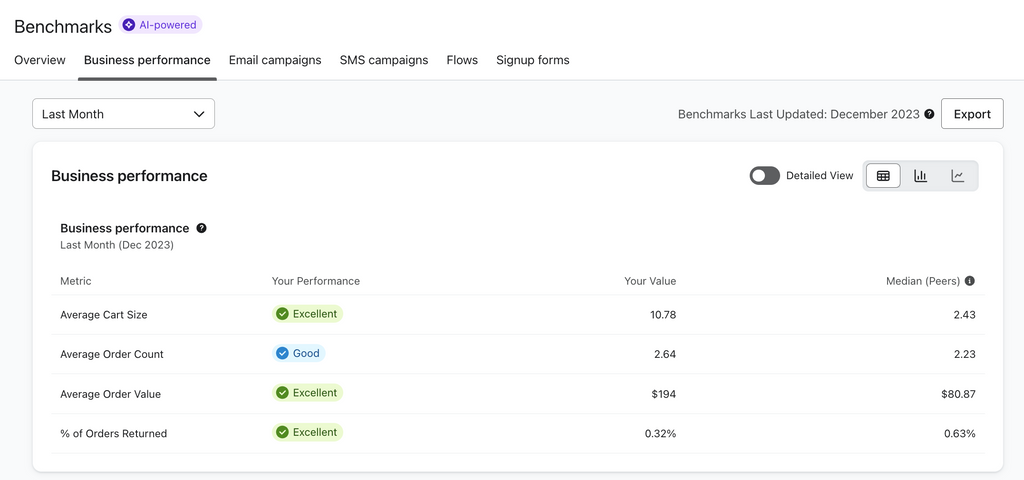
What are Email Marketing Benchmarks?
A benchmark, by dictionary definition, is a standard or point of reference against which things are compared. In this case, our email marketing benchmarks will be an average cost or percentage seen across all Klaviyo email benchmarks.
Benchmarks can also be defined by industry. For example, the apparel industry will have different benchmarks compared to the B2B industry. For this blog, we’re going to focus on the overall email marketing benchmarks by industry 2023. But if you want to find these benchmarks for your industry, there are loads of resources online or checkout Klaviyo’s blog.
Klaviyo Email Marketing: Key Metrics & Benchmarks to Know
When you look at Benchmarks online, you’ll often see there are 5 key metrics for evaluating email performance: Open Rate, Click Rate (CTR), Conversion Rate (CR), Revenue per Recipient (RPR).
Open Rate and Click Rate are commonly used by marketers as it shows how many people are opening and clicking on their emails. But if you’re looking to see how profitable your emails are Conversion Rate and Revenue per Recipient is the way to go. When you choose your benchmarks, think about what’s best for your objectives, email types and email goals.
First of all, it’s important to mention because Klaviyo has both Campaigns and Flows with different end goals they’ll all have different benchmarks. Let’s break these down further.
Industry Email Campaign Performance
Getting subscribers to convert in a campaign can be hard work because we can safely assume they’re also being sent campaigns from others. Campaigns are less targeted than automated emails but are good if you want to send out your monthly newsletter or blog to your whole mailing list.
In Klaviyo, you can choose to send a campaign to a particular group of people, so it’s a good idea to keep an eye on this and set up segments for those who are engaged with your content so you’re sending emails to those who really want it.
For comparison to your own results, here are the Klaviyo email benchmarks across all industries:
- Open Rate - 43.33%
- Click Rate - 1.44%
- Conversion Rate - 0.08%
- Revenue per Recipient - $0.10
Industry Email Flow Performance
Flows are a series of emails sent to a subscriber based on a trigger or event. For example, if someone signs up to your mailing list, they may be added to a Welcome Series flow. It’s easier to convert subscribers with a flow because they’ll only be sent an email if they meet the requirement for the trigger. This means they’ll only be sent emails that you want them to receive.

In Klaviyo there are 4 main flows: Abandon Cart, Winbacks, Welcome Flows and Browse Abandonment. Because each of these flows has a different purpose, each one also has its own set of benchmarks. Let’s break each of these down:
Abandoned Cart Flows
These are usually one of the first flows to be set up by an eCommerce store because of the significant impact they tend to make on the revenue of a store. If a member of a mailing list adds to cart, and then abandons it, these flows are designed to recapture the potential purchase. The subscriber has already shown high interest in your products, therefore, these flows are highly targeted, timely and have conversion rate 3x greater than other flows on average. It’s no wonder these are popular when we want to analyse our emails.
Here are the Klaviyo email benchmarks across all industries:
- Open Rate - 53.57%
- Click Rate - 6.25%
- Conversion Rate - 3.31%
- Revenue per Recipient - $3.45
Post Purchase Flows
These flows are designed to ensure that customers are kept informed and nurtured, even after they've made a purchase. Popular emails for these flows include keeping people up to date with their recent order and ensuring they can easily stock up again once a certain about of time has passed. They’re a critical part of the customer lifecycle and allow you to create long-term relationships with your customers.
The averages across all industries are:
- Open Rate - 64.03%
- Click Rate - 3.88%
- Conversion Rate - 0.45%
- Revenue per Recipient - $0.28
Welcome Flows
When a person signs up to your mailing list, what’s the first thing you’re going to send them? Most of the time they’ll be sent a welcome email. This is the best opportunity for your customers to get to know your brand and why they should purchase from you. Whilst it’s tempting to simply send an email detailing as much as you can about specific products, research has shown that providing a series of emails that educates the customer about your brand, values and products are most effective for conversion.
The averages across all industries are:
- Open Rate - 57.77%
- Click Rate - 5.93%
- Conversion Rate - 2.35%
- Revenue per Recipient - $2.61
Browse Abandonment Flows
Alongside your abandon cart flows you could consider targeting people who have abandoned their browsing. Sending an email flow to those who have left your store without purchasing could be a smart way to recapture some of those potential sales, especially when they have an average open rate of over 50%. These flows are great for giving your subscribers a nudge in the right direction.
The averages across all industries are:
- Open Rate - 57.41%
- Click Rate - 5.26%
- Conversion Rate - 0.81%
- Revenue per Recipient - $0.86
How to Improve Email Marketing Performance Metrics & Benchmarks
There are a number of factors that can influence your email marketing and put you above or below these Klaviyo email benchmarks. The good news is these are all factors you can change and test with your emails. Klaviyo even has the option to create two variations of the same email so you can easily test these changes. Here are our top 5 factors to consider:
Subject Lines
When you open an email what’s the first thing you read? The subject line! Subject lines are really important when it comes to email marketing. Not only do they need to tell subscribers what the email is about, they also need to entice them to open and read the email.
A best practice is to keep your subject lines short and sweet. Subject lines that regularly outperform the benchmarks often have a time element as well like “Uh oh… it’s all over in 4 hours” or “Hurry! Sale ends at midnight”. Adding a sense of urgency or intrigue is a sure fire way to get your subscribers opening your emails. Also, why not experiment with emojis and exclamation points? You can add excitement and eye-catching content to your emails just from your subject line. And don't forget that you can add some personalisation to your subject lines like a first name variable too. Speaking of which...
Personalisation
Another way you can improve your email performance is by adding a personalisation. To make your emails even more relevant to your subscribers you can pull specific information about them like their name, country or purchases to personalise your emails.
One of our favourite personalisations to use is Klaviyo dynamic tags. They offer a more granular way to personalise email content but keep it simple at the same time. By using these tags we can personally address our emails with our subscriber's first name. To do this in your text box you can either type {{ first_name|default:'' }} or you can select the ‘Add Personalisation’ button below your text box and select ‘First Name’. You’ll also see in the example below we use ‘friend’ as our default option. This means if a subscriber hasn’t had a first name added, they will be greeted with ‘friend’ instead of a blank space.
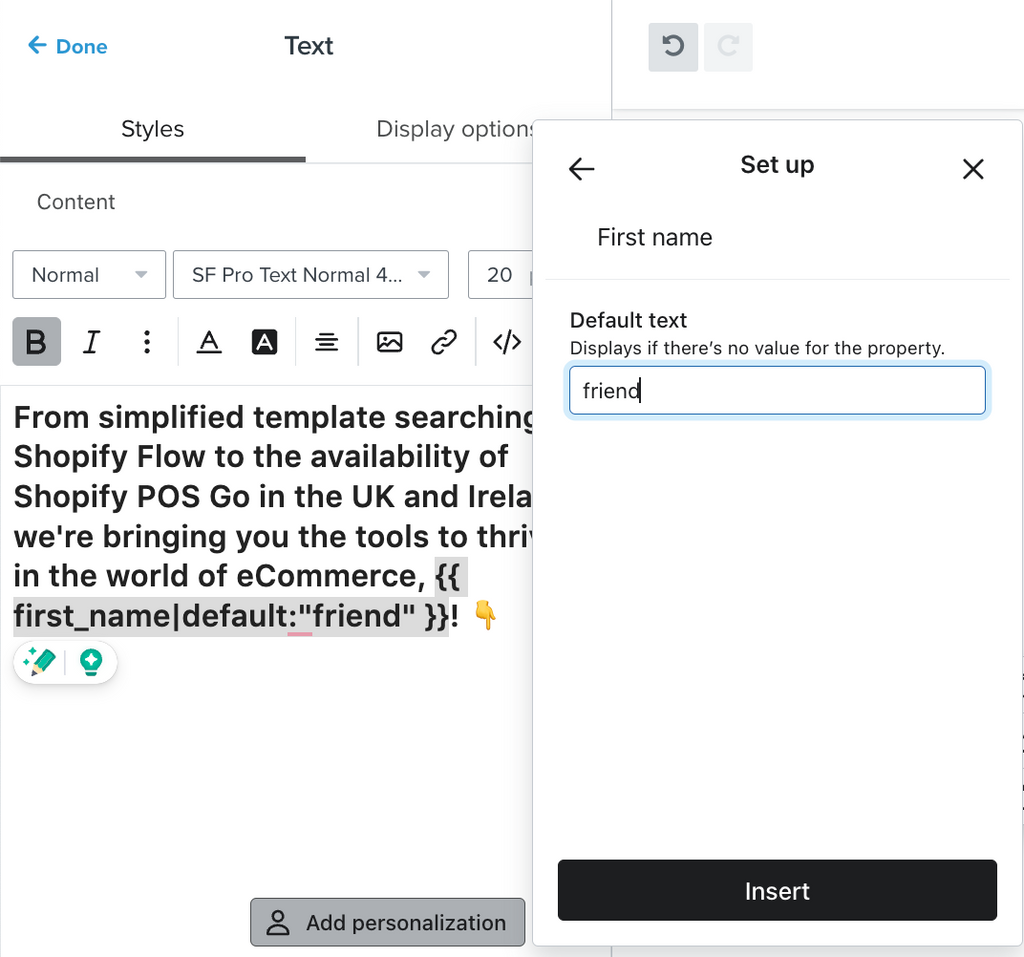
Tailored Recommendations
A good way to engage subscribers with your products is by adding a quick link to them in your email with a product block. When you’ve integrated Klaviyo with your Shopify store you can select products from your catalogue. You can either show your best selling products or go one step further and personalise them.
Personalised recommendations show your subscribers products that they have either shown interest in or have bought something similar. These personal recommendations help tailor your emails to your subscribers showing them the most relevant content possible. To do this in Klaviyo, either add or open your product block and select ‘Dynamic’ for your content. You can then choose a product feed based on the most popular products synced from your Shopify store, or you can create custom product feeds by selecting 'Create product feed'.
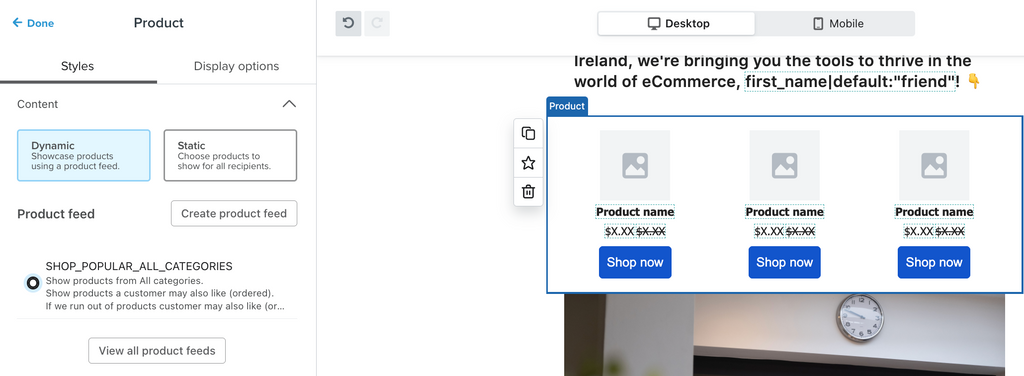
Mobile Optimisation
An element of email marketing you can’t fully control is how your emails display on different devices. For example, your email design might look great on your desktop but on mobile could look disproportionate. Thankfully, Klaviyo has a solution to this.
Not only can you set text and heading sizes to be different sizes on mobile, Klaviyo also has a design function that allows you to make certain elements of your email show on desktop or mobile. Take a look at the example below:
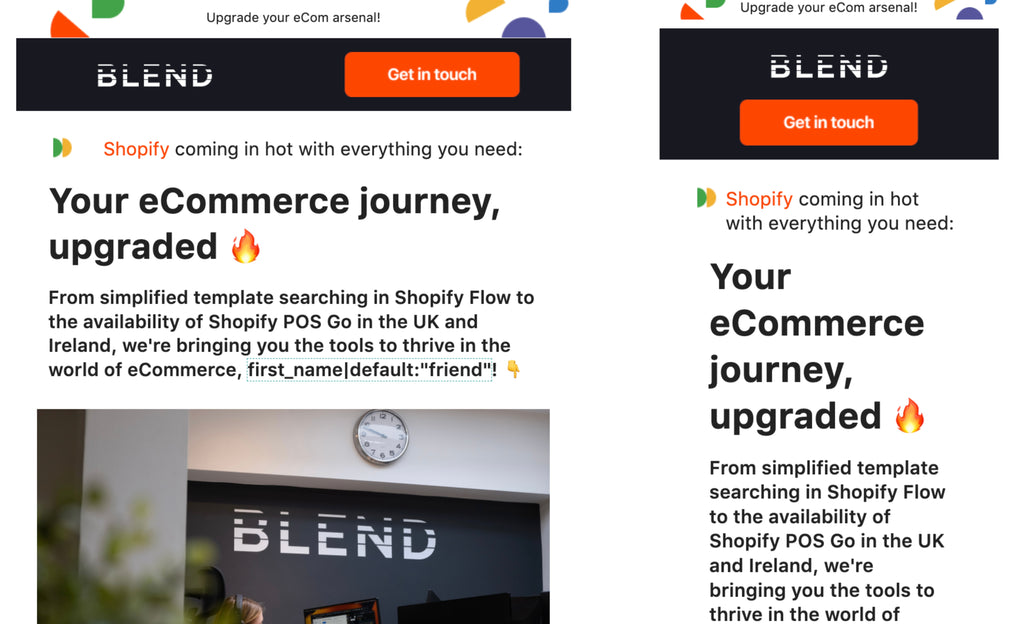
The email on the left is how Blend’s email shows on desktop, but look at how different it is on the right. You may decide that you're not happy with what the email looks like on mobile, that the title is too large. Luckily, this can easily be solved. Klaviyo allows you to display blocks and sections either on both devices, or you can create separate ones for each device, which will allow different sizings, spacings, etc.
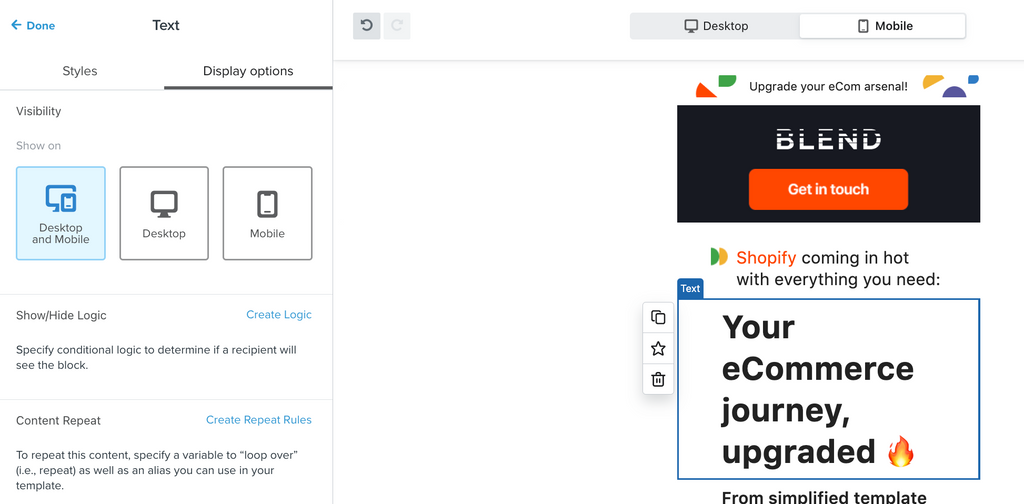
Simple mobile optimisation will allow your emails to look great on both desktop and mobile and therefore may increase their performance.
Segmentation
Unlike traditional subscriber lists, segments are a way of defining a group of subscribers to a set of conditions. Because segments are dynamic they can change and grow to include people who meet these conditions. You can vastly improve the results of your email marketing by segmenting your subscriber list as you’ll only send emails to particular groups of people.
A good practice is to segment those who have engaged with you in the last 30 days (this is dependent on your brand). We do this by defining our segment to anyone who has opened an email in the last 30 days. By segmenting our engaged and unengaged subscribers, we can make sure we only send content to those who are more likely to read it, therefore improving our open and click rate overall.
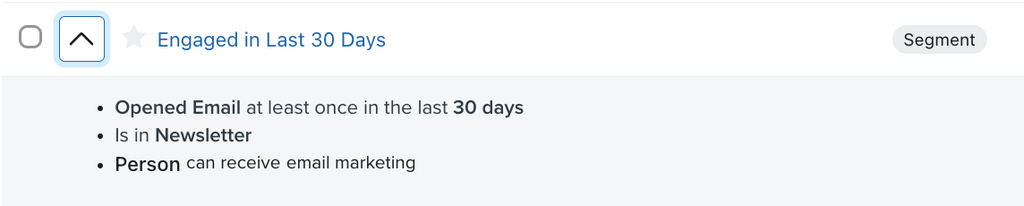
The above benchmarks are designed to give you a guideline on how well your emails are performing compared to others across Klaviyo. However, it’s unlikely that every advertiser will fit into these benchmarks so it’s important to understand your business goals and objectives so you can select the benchmarks that are right for you.
Blend Commerce: Your Email Marketing Experts
We know this information can be overwhelming and confusing at times, especially when you're trying to keep tracking of your on-site performance at the same time. But just like Klaviyo, we have solutions for you. If you need any extra help, feel free to check out the different services we offer, including all the email marketing help you need.