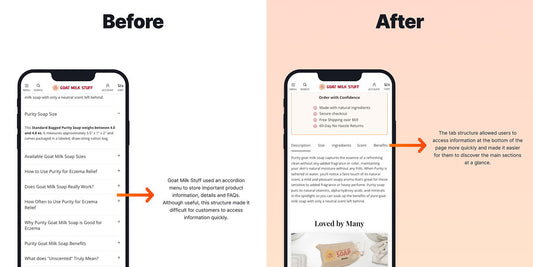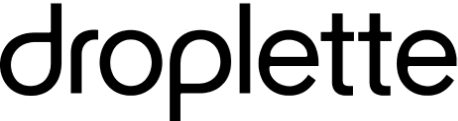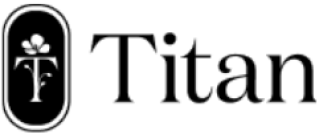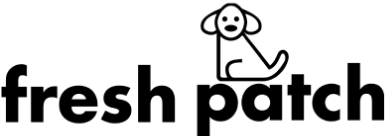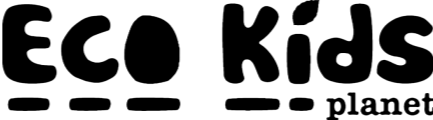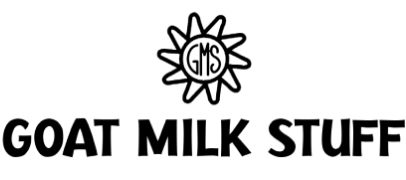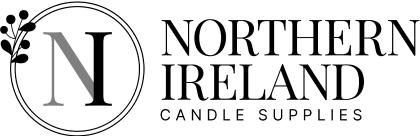Table of Contents
Get useful eCommerce stuff
What is a Call-To-Action (CTA)?
A call-to-action (CTA) is an interactive UI element that aims to allow users to take certain actions that present a conversion for a particular page or screen. For example, to make a purchase, contact or subscribe to a newsletter etc.
What is the Purpose of a Call-to-Action Button?
Higher conversions is one of the main business goals for any eCommerce store, which call-to-actions are created for.

Having a button that stands out enough and immediately grabs the users attention will motivate them to make a purchase.
How can CTA's be Used?
These nifty prompts are more than mere buttons on your site—they're powerful tools for shaping user behaviour. CTA's can be strategically wielded to elevate your eCommerce game, and here's how:
Increase Brand Awareness
Crafting compelling CTAs with brand-centric messages services as a potent avenue for boosting brand awareness. Whether it's a vibrant "Discover Our Story" or a tempting "Explore Our Unique Collections," strategically placed CTAs guide users on a journey through your brand narrative, leaving an indelible imprint.

Image: Screenshot taken from clearspring.co.uk
Invite Product Purchases
The magic words for eCommerce success? "Shop Now". Direct and irresistible, this CTA beckons visitors to transform from browsers to buyers. Placed strategically alongside product descriptions or enticing visuals, this prompt acts as a digital shop assistant, guiding users toward the checkout aisle.

Image: Screenshot taken from azunafresh.com
Obtain Lead Enquiries
CTAs aren't just about transactions; they're also architects of relationships. "Subscribe for Exclusive Updates" or "Unlock VIP Access" are invitations that transcend immediate purchases, fostering a community of engaged leads. Strategic CTAs initiate a dialogue, turning casual visitors into valued contacts.

Image: Screenshot taken from aybl.com
Encourage Learning
"Read Our Latest Insights" or "Explore Our Blog" are gateways to a treasure trove of knowledge. By strategically placing these CTAs, you not only showcase your expertise but also encourage visitors to delve deeper into your brand story.

Image: Screenshot taken from charleagency.com
How to Create Strong Call-to-Actions?
We are going to take you through six things to consider when creating effective call-to-actions; and some top tips to make them the most effective and impactful.
1. Look Clickable
The main objective for any button is to make a user click it, so the design should portray this. Ensuring all interactive elements appear clickable will enhance the user experience and boost conversions.
The first thing you should do is focus on the presentation of the button. Some buttons may look more clickable when designers add a 3d effect to it. For example, a CTA with a gradient or a drop shadow will usually bring the button forward. This will entice the user to click the button as it will appear it needs to be pushed or pressed to activate. If a three-dimensional button does not work well with your design, for example, flat design, then introducing a radius on the edges of a button can enhance its clickability.

2. Correctly Sized
Size is one of the most important factors when designing any UI component. The bigger the element is the more noticeable it is to the user. As buttons are created to draw the users attention, designers will usually try to make them stand out on the screen.
Larger buttons have a higher chance of being noticed and clicked by the user. It is always good to think about the composition too. A CTA should be big enough to be noticed but not too big that it dominates the layout. According to Apple, the minimum width of a button should be 140px and the minimum height should be 30px. If you have buttons any smaller than these, then it may cause issues for the users clicking on them. As the majority of users nowadays are using hand-held devices, it is important to remember that the button needs to be big enough for the average fingerprint. As a benchmark we take action where possible and tend to not design a button for mobile that is no smaller than 48px as this is the rough size of a user's thumb.

3. Carefully Chosen Colour
The use of colours vary from website to website but the most important thing to remember is that your call-to-action buttons and background should be contrasting enough so that your CTAs stand out from the other UI components. For example, if a designer uses blue in their colour palette for the layout, an appropriate contrasting colour would be red, orange or yellow for the CTA buttons. Applying contrasting colours will mean that buttons will be more prominent and likely to be clicked more, which will boost leads and increase conversions.
No matter which colour you choose, make sure the colour is purely used for the CTA. For example, If you choose blue for your CTA, don't have a blue icon or text that isn't clickable. If you choose orange, don't have orange boxes or graphics that aren't clickable. The colour of choice should only be used when you intend the users to click on it.

4. Attention-Grabbing Copy
When it comes to a CTA the button text is what indicates to the user what action will be made. Ensuring you keep this text to as few words as possible will catch the users attention quickly. Choosing a few appropriate words will work much more efficiently than a long descriptive button. With that said, be straightforward with strong and direct instructions on what the user should do next.

5. Place CTAs Strategically
Size, colour and button text are all very important aspects of any CTA but where you choose to place the button can increase the chances for it to be noticed more. Understanding the user journey and how your user interacts with your website will help you identify where you should place your buttons. For example, when you are designing a page you need to make sure that there is a CTA above the average fold once the user lands on that page. After the user has then scrolled down the page and read the information there should be a clear CTA for the user to sign up to a newsletter. In Between the header and footer you can also have some CTA’s within the content blocks. It is important to remember that you are telling a story on a page so as the user scrolls there are plenty of ways they can interact and navigate throughout the website.
6. Give it Support
As discussed above, it is important to keep the button text straight to the point with short and direct messaging. But when the user notices a CTA it may be helpful to provide additional information. This can be as short or long as you wish and just explain something about the next stages. For example, on a newsletter sign up you could clarify that it won’t take too long to complete or simply explain what the next page will involve once the user clicks the CTA. A brief description next to a CTA can increase the users interest and motivate them to take action.
How to Test your Call-To-Actions?
If you want to make sure something works well and tailors to your users, you need to test it. User research and analysis can help designers understand their users' behaviours and how they interact with a website. This is why testing is such an important factor when designing anything.
One of the most common methods of testing is called A/B testing. This allows designers to compare two versions of a website or app against each other to determine which works better. The team will usually divide users into two groups and each of them will be shown different variants. One group will see A version and the other group will see B version. This approach helps determine a better solution to boost conversions and increase revenue.
The changes between A and B can be small or significant. Designers can change the colour, size and even the button text. This way designers will be able to distinguish between them both and come to a conclusion of which works best.
Our Outlook on Call-To-Actions
To make a Call-to-action (CTA) as clear as possible, designers need to focus on the reasons behind it. A CTA with the appropriate size, colour, placement and button text will grab the users attention more quickly and motivate them to take action.
I bet you didn’t know that a lot of user experience goes into managing and maintaining buttons. Hopefully you have read all 11 of our 12 days of UX blogs and we hope you have enjoyed them. Tomorrow sees the last of them all and one of the most important ones. Test, Analyse, Iterate! Please do tell us what you think of this series as we would love to know. Please then get in touch and we will help with or answer any questions.
If you enjoyed today’s blog and you're looking for help in designing and implementing high-converting CTAs, get in touch with Blend today.