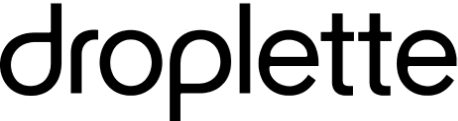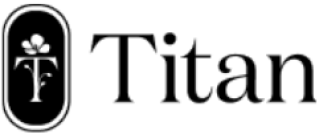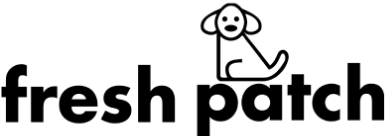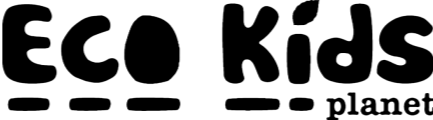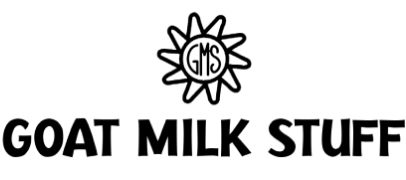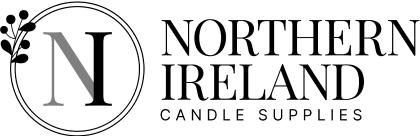Get useful eCommerce stuff
Are you a Shopify merchant looking to take your e-commerce marketing to the next level? If so, you'll be excited to hear about the new HubSpot integration.
With this integration, you can now connect your Shopify account with HubSpot and enjoy all of the benefits that come with having a powerful marketing automation platform at your disposal. Goodbye, manual work - hello, streamlined marketing!
From email marketing to lead capture and more, HubSpot is a popular inbound marketing tool that can help you grow your website traffic and increase leads. Whether you need help with marketing, sales, or just staying organised, there are also dozens of HubSpot apps for smooth sailing. We discuss the reason why this integration is so great!
What is HubSpot?
HubSpot is a software company that offers inbound marketing and sales tools. Their software helps companies attract website visitors, convert leads into customers, and retain customers. HubSpot also offers a suite of education products and services to help their users learn inbound marketing and sales.
Thousands of businesses use HubSpot to grow their business online. If you're looking for an all-in-one marketing and sales solution, HubSpot may be the right fit for you.
Can Shopify integrate with HubSpot?
Shopify merchants can now integrate their sales data within their HubSpot database; this integration will give you a deeper understanding of workflows and how you can automate your processes to nurture existing customer relationships.
This fantastic integration allows you to see how your marketing efforts are impacting your sales and makes it easier than ever to track and analyse the data from your online store. Best of all, it’s completely free!
Benefits of HubSpot integration include:
- You can now create and manage Shopify orders from within HubSpot.
- You can track your Shopify sales in HubSpot's CRM.
- Shipping information will automatically sync between HubSpot and Shopify.
- Customer data will sync between HubSpot and Shopify, allowing you to personalise your marketing messages better.
- You can create custom order statuses in HubSpot to accurately track your sales process.
How do I add my HubSpot tracking code to Shopify?
If you are using the Shopify integration, you do not need to install a tracking code as it is done automatically. However, if you have any externally hosted pages, you will need to install the HubSpot tracking code manually. This is done by copying the HubSpot tracking code in your HubSpot account and then navigating to “Online Store > Themes”. You can then paste the code in the “theme.liquid” file under the </body> tag.
The following properties will sync between Shopify and HubSpot:
- Title
- Body_HTML
- Created at
- Handle
- Images
- Product type
- Published at
- Published scope
- Tags
- Vendor
- Price
Does HubSpot have an open API?
Did you know that HubSpot now offers an API (application programming interface)? An API allows developers to create integrations between their own applications and HubSpot. This can be a great way to unlock even more value from your HubSpot account. Developers can now generate their own client libraries in over 40 languages and can integrate with several open-source tools.
Integrating with HubSpot may seem like a daunting task; feel free to reach out to us for all your Shopify needs.