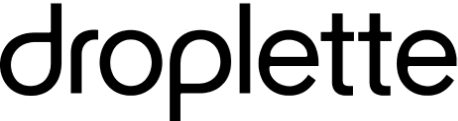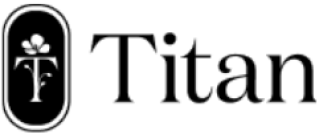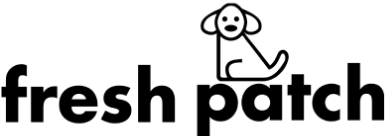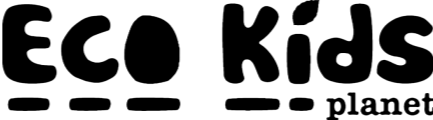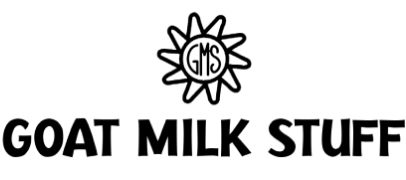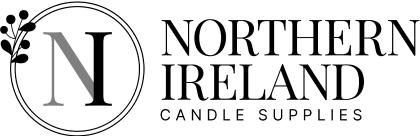Table of Contents
Get useful eCommerce stuff
If you're running a Shopify store, you're constantly battling rising ad costs, crowded email inboxes, and the endless fight to keep customers coming back.
You've probably optimized your mobile website to death, but with the way the game is today, that’s not enough to stand out.
What if there was a better way? A way to create a direct, owned channel to your most loyal customers, boost your retention, and drive high-margin revenue on autopilot?
There is. It's called a mobile app.
Not long ago, launching an app meant hiring a team of expensive developers and waiting a year for a six-figure project to finish. But that time is over.
Today, launching a high-quality mobile app for your Shopify store is easier and more affordable than ever.
This guide will walk you through everything you need to know: why an app is a game-changer for your business, the different ways you can build one, and a clear, step-by-step process to get your app live.
The "Why": How a Mobile App Unlocks Real ROI
Before we get into the “how,” let’s talk about the “why.”
A mobile app isn’t just another sales channel; it’s a retention engine packed with your best customers.
These are the people who love your brand enough to give it a permanent spot on their phone's home screen. The data shows that this loyalty translates directly into staggering ROI.
The Pain Points an App Solves
- Sky-High Customer Acquisition Costs (CAC): Relying on paid ads to bring customers back is a losing game. An app gives you a free, direct line to re-engage them with push notifications.
- Low Mobile Web Conversions: Even the best mobile websites struggle with conversions (the Shopify average is just 1.57%). Apps are designed for shopping and convert at a much higher rate.
- Poor Customer Retention: In a crowded market, it's hard to build lasting loyalty. An app creates a sticky, premium experience that keeps customers engaged and coming back for more.
The Benefits You'll Unlock by Launching an App
Let's look at the numbers from real-world ecommerce brands. The results speak for themselves.
| Metric | Mobile App Performance | Typical Lift vs. Mobile Web |
| Conversion Rate | 3–7x higher | Brands see rates of 6–9% in-app vs. 1–2% on mobile web. |
| Average Revenue Per User | 3.5–34x higher | One wellness brand saw ARPU jump from $0.73 to $25.27 in their app. |
| Average Order Value | 10–50% higher | App users consistently spend more with each purchase. |
| Customer LTV | 2.8–5x higher | App users are more loyal and make more repeat purchases. |
| Push Notification Open Rate | 80%+ | Compared to just 20% for email, this is a powerful engagement tool. |
(Data from MobiLoud’s 2025 Ecommerce Mobile App Benchmark Report)
One of the most powerful features is abandoned cart push notifications.
Reaching out via push notifications to remind customers about abandoned carts works significantly better when you have an instant channel that lands directly on the lock screen.
Abandoned cart notifications have the potential to add 5-6 figures in net new revenue per month; potentially paying for the cost of the app, many times over.
In short: an app transforms your marketing from renting an audience on social media to owning a direct relationship with your most valuable customers.
The "How": Your Three Paths to Launching an App
Okay, you’re sold on the “why.” Now, how do you actually build an app for your Shopify store?
There are three main paths you can take, each with its own pros, cons, timeline, and cost.
Option 1: Custom App Development
This is the traditional route: hiring an agency or a team of developers to build a native app from the ground up.
- Process: A long journey of design, development for both iOS and Android, testing, and ongoing maintenance.
- Cost: $50,000 - $250,000+ upfront, plus $100,000+ per year for maintenance.
- Timeline: 6-12+ months.
- Pros: Complete control over every pixel and feature.
-
Cons: Extremely expensive, slow, and requires a dedicated technical team to manage. You're also paying to rebuild features your website already has.
Recommendation: This path is only for large enterprises with massive budgets and truly unique app requirements that cannot be met any other way.
Option 2: No-Code DIY App Builders
These are platforms in the Shopify App Store that provide templates and drag-and-drop editors to build your app yourself.
- Process: You sign up, choose a template, customize it, and configure your products and integrations.
- Cost: $99 - $1,000+ per month, plus the hidden cost of your team's time.
- Timeline: 1-4 weeks to build.
- Pros: Much cheaper and faster than custom development.
- Cons: These tools come with a lot of ongoing maintenance. Because the app is a separate platform, you have to manually update it every time you change your website. It could end up taking 10-20 hours per week of work, just to keep your app and website in sync. You're also limited by templates and can't replicate all of your website's custom features or third-party app integrations.
Recommendation: No-code builders are a decent option for very simple stores with standard features. They’re a better option than spending $100K on a custom app, but be prepared for the significant time commitment required for maintenance.
Option 3: Website-to-App Conversion (The Smartest Path)
This is a modern, efficient take on the Shopify app builder model.
Instead of rebuilding your store from scratch in a drag-and-drop builder, you can use a service like MobiLoud to turn your Shopify site into a high-quality native mobile app.
- Process: You sign up, and a dedicated team handles the entire process for you, from configuration and submission to launch and maintenance.
-
Cost: A low, flat monthly fee, typically less than 1% of the cost of custom development.
Timeline: Live in the app stores in under 30 days. - Pros: Zero maintenance (your app syncs automatically with your site), full feature parity (everything on your site just works in the app), and it's a fully managed service. It's the fastest and most cost-effective way to get a high-quality app.
-
Cons: The app experience mirrors your mobile website's design, which is actually a pro for most brands since it ensures a consistent user experience.
Recommendation: For over 95% of Shopify stores, this is the ideal path. It delivers the best of both worlds: a premium, native app experience for your customers without the cost, time, or maintenance headaches of the other options.
Get a quick summary of each method below:
| Factor | Custom Development | No-Code Builders | Website-to-App (MobiLoud) |
| Cost | $50K–$250K+ | $99–$1,000/mo + Time | $549+/mo |
| Timeline | 6–12+ months | 1–4 weeks | ~30 days |
| Maintenance | Very High (Dev Team) | High (10–20 hrs/wk) | None (Automatic Sync) |
| Feature Parity | Custom | Limited by Templates | 100% Parity |
Your Step-by-Step Guide to Launching a Shopify Mobile App
Ready to get started? Here’s a clear, actionable guide to going from website-only to having your own branded mobile app, using the recommended website-to-app conversion path.
Step 1: Get Your Accounts Ready (1-2 Days)
Before you start, you'll need developer accounts to publish your app. It's best to get these set up early as they can take time to get approved.
- Apple Developer Account: Go to developer.apple.com to enroll. It costs $99/year.
-
Google Play Developer Account: Go to play.google.com/console to sign up. It’s a $25 one-time fee.
Step 2: Partner with a Website-to-App Service (1 Day)
Choose a fully managed service to turn your Shopify store into a mobile app (like MobiLoud).
You’ll sign up and complete a simple onboarding form where you provide your website URL, brand assets (logo, colors), and developer account access. Their team takes it from here.
Step 3: Configuration and Testing (1-2 Weeks)
The provider's team will configure your app, optimizing navigation and adding native features.
You’ll receive test versions of the app to try on your own phone. This is your chance to provide feedback and ensure everything looks and feels perfect.
Step 4: App Store Submission (Handled for You)
This is where a managed service really shines. The team will create your app store listings, including screenshots and descriptions, and handle the entire submission process with Apple and Google.
They know how to navigate the review process to get your app approved without any headaches on your end.
Step 5: Launch and Promote! (Ongoing)
Once your app is live (typically in under 30 days), it’s time to tell the world! Your launch plan should include:
- Website Banners: Add smart banners to your mobile site that prompt visitors to download the app.
- Email & SMS Campaigns: Announce the app to your subscriber list with an exclusive download offer.
- Social Media Promotion: Share the news on all your channels.
- Post-Purchase Pages: Encourage new customers to download the app after they complete an order.
Because your app automatically syncs with your site, there is no ongoing maintenance. You can focus 100% of your effort on promoting your app and engaging your new user base with push notifications.
It's Time to Own Your Audience
Today’s ecommerce brands can't afford to be fully dependent on rented channels like social media and paid ads.
A mobile app is the single most powerful tool for building an owned audience, fostering loyalty, and driving profitable, long-term growth.
While custom development is too slow and expensive, and DIY builders create a massive maintenance burden, website-to-app conversion services offer a clear, intelligent path forward.
You can launch a premium, full-featured mobile app in weeks, for a fraction of the traditional cost, and with zero ongoing technical overhead.
If you’re ready to stop renting your audience and start owning it, launching a mobile app is the most impactful investment you can make in your brand’s future.
About the author

Blend Commerce Multi-Award Winning Shopify CRO Agency
Blend Commerce brings together a team of specialists in CRO, strategy, UI/UX design, and web development, working collaboratively to help brands unlock their full potential. Our approach is driven by data and backed by award-winning results, ensuring that every Shopify store we work on is ready to convert. We focus on fixing gaps in your conversion funnel to boost conversion rates, increase AOV, and improve retention. With sharp copy, strategic A/B testing, and innovative techniques, we help brands stay ahead, one optimisation at a time.