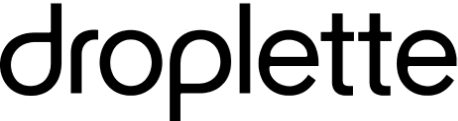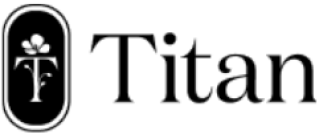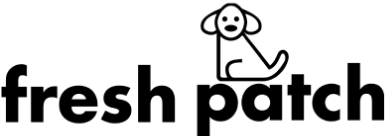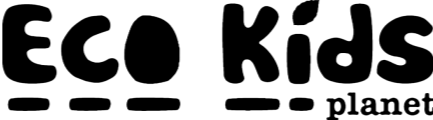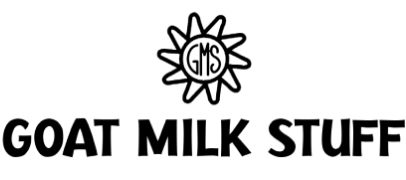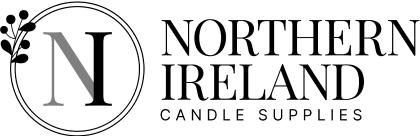Table of Contents
Get useful eCommerce stuff
If you want to build trust and gain the confidence of your customers, reviews are the perfect tool. As more and more of our daily shopping moves online, we find ourselves needing to find an alternative to touch, taste, and smell when it comes to checking the quality of a product.
Reviews allow customers to experience the product through other people’s eyes. In reviews, people generally mention the good, the bad, and the ugly. But even one or two negatives can come to your aid, as people want genuine information about products, which everyone knows can never be all good.
The star rating that you can include in your reviews shows the ranking of a product out of 5 stars. So if your products have a good rating, with some in-depth reviews, you are much more likely to sell. In this post, we will deep dive into how to add product reviews on your Shopify pages, products, and home page.
How to add product reviews on Shopify
The only way to add product reviews to Shopify is through an app. So, first things first, go to the Shopify apps page, and then the Shopify apps store.
In the search bar, type in “product reviews”. Once it comes up, install the Shopify Product Reviews app. When it is installed, you’ll need to set it up on your store’s product pages.
How to add reviews on product page Shopify
Now that you have the app installed, you’ll need to do some coding to add the reviews to your product pages. Coding might seem a little intimidating, but not to worry, we’ll go through it step by step.
- From the apps page click on the Product Reviews > Settings > Install instructions.
- Next, copy the code snippet that is presented. After you’ve copied the code to the clipboard, click on the link below it that says sections/product-template-liquid. This is the Shopify HTML code that will add reviews to your product page.
- After you’ve pressed the link, you’ll see the code of your page. Search for “product.description” by hitting Ctrl + F on a PC or Cmd + On if you’re on a Mac.
- Now, under the product.description code, paste the code you had copied to your clipboard before.
- Next, refresh the page, and you will see your customer reviews pop up.
How to add reviews on Shopify collection page
Adding reviews to your site's collection pages will allow the customer to see the product reviews before actually viewing the product. This will increase the likelihood of them clicking on the product, as reviews indicate trust.
Of course, no one wants to read reviews while browsing through an online store. So the app adds stars instead, giving the viewer a chance to see the rating out of 5. Here’s how you add review stars to your collection pages:
- Return to the reviews installation page, and scroll down until you get to a section that says “Optionally add star rating badge to your collection pages”.
- Click on “Show instructions”.
- Next, select and copy the code snippet and click on the “snippets/product-grid-item.liquid” link to go to the page where you can edit the HTML for your collections page.
- With the search bar function you used before, search the page for “product-price”.
- Add the code to the line above the product price, and press “Save”.
- Go to your collection page and double-check that the review stars have been added.
How can you add customer reviews from eBay on to Shopify
This question is a little more open-ended than the ones we’ve dealt with so far. There are a number of different apps that can add eBay reviews to your Shopify store, and each has its own processes. Here are the top apps to use, with each having easy-to-follow instructions on their sites:
- Professional Importer for eBay: Shopify’s official app for importing eBay reviews
- Opinew Product Reviews: Besides eBay, Opinew can also import reviews from Amazon, Aliexpress, Oberlo, Importify, Dropified, and Spreadr