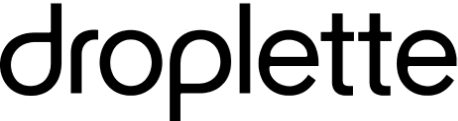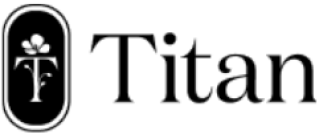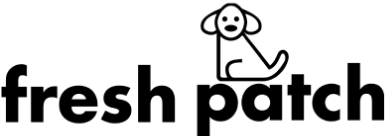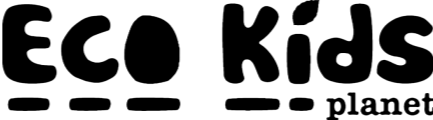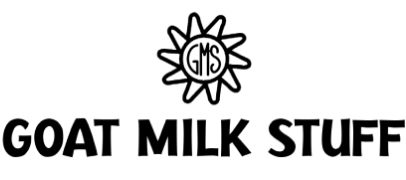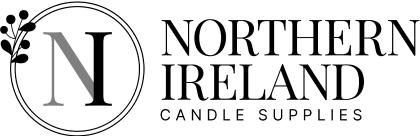Table of Contents
Get useful eCommerce stuff
What Is Responsive Design?
Responsive design is a user interface (UI) design approach that is used to create content that accommodates all screen sizes. As designers and even developers, resize and rescale elements so that the design that user sees, can be easily adjusted to the browser space and ensure content is consistent across all devices.
Over 50% of users worldwide (and rising) use a mobile device when online and Mobile usage has surpassed desktop usage and each year its share of online traffic rises. That’s why the need for a responsive website design where users can easily read and navigate it on any device is highly important.
What If My Site Isn’t Mobile Responsive?
A website design that isn’t mobile responsive may, for example, force users to enlarge the text on the screen to make it legible. Most often, readers who have to adjust the site on their handheld device to work around your non-responsive design will simply give up and leave your site.
Providing a responsive website doesn’t only enhance the user experience. In fact, Google awards higher rankings to sites that are mobile-friendly, which translates into higher traffic on your site. (There’s that SEO, again!) Responsive websites load more quickly, look great on every screen, and are easier to update.
It’s critical to make a positive first impression on users coming to your site from mobile devices. If you don’t, you might lose them to competitors’ more mobile-responsive sites.
How To Make My Site Mobile Responsive?
As designers when designing for hand-held devices we are met with both challengers and opportunities. For example, we have to accommodate for a variety of devices and ways in which the users interact with them. On the other hand, this also allows us to design for an entirely new generation of users, which means we can create new and positive user experiences.
With that said, designing for mobile can sometimes be difficult. As we have discussed previously there are many things to take into consideration, from the way users interact with them, as people want an easy, clear and consistent experience across all device types.
UX Best Practices when looking at Responsiveness
1. Research
As designers we may feel eager to jump right into designing mockups or prototyping. However, the UX research should not be underestimated. Understanding the way a user thinks, interacts and what their values are is what will make your design go from a good design to a great design.
2. Touchpoints
On smaller devices users can get frustrated when they tap on something that doesn’t respond. This is usually common for menus, buttons and links.a way to avoid this is to ensure each touchpoint is at least 7-10mm, which is the average fingertip width. Another thing to consider would be to make sure that there is enough space between each UI element.
3. Legible text
In order to provide a consistent experience across all types of hand-held devices, you will need to ensure you choose a typeface that works well with multiple sizes and weights. The smallest font size you use should be at least 11 points. This is the recommended size in order to reduce eye strain on smaller devices.
4. Accessibility
This is one of the most important aspects of a user experience and it is often overlooked. There are over 15% of the world's population that experience some form of disability. The majority of websites today do not cater for these users' needs. Whether the person is visually impaired or has a hearing impairment - having your website accommodate people with disabilities will make your website more accessible.
Our Outlook On Making Shopify Sites Mobile Responsive
Overall, the main reason why designing responsive websites is so important for your website's success is that it will have a dramatic effect on the performance of your website and the user experience. The way your website looks and moves plays an important role in the way the user interacts when interfacing with it.
We are living in a digital world, with the majority of the world's population owning a mobile device. As designers we should now more than ever be designing mobile-first. Designing mobile-first aims to create better experiences for users by starting the design process from smallest screens to the biggest such as desktop. Working this way will show consideration for all users and their needs. This will also reduce bounce rates as users will be able to navigate throughout your website with ease.
Want to learn more about the importance of Accessibility as a consideration in User Experience? Check out our blog here. Why not sign-up below and keep up to date with more of our Shopify insights.