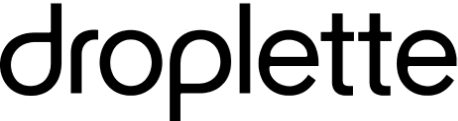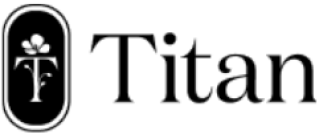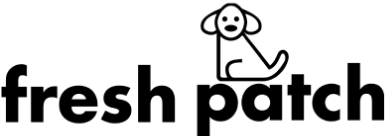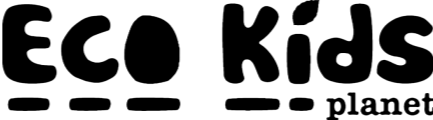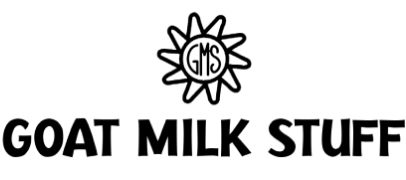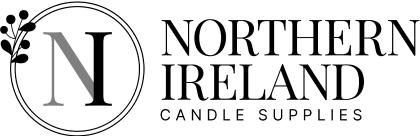What is a good website speed score?
The PageSpeed Insights Score ranges from 0 to 100 points. A higher score is better and a score of 85 or above indicates that the page is performing well.
What is a good store speed on Shopify?
Your Shopify speed score is how fast your store performs in a test environment using Google Lighthouse performance metrics. A good Shopify speed score is over 50, in fact, speed scores over 70 are considered to be awesome!
Why is my Shopify speed score so low?
There could be a few things that could be slowing your site down:
Shopify has pointed out that the Speed Score depends primarily on apps, custom code, and some “heavy” features in certain shops. An example is the Dynamic Checkout Button, which is notorious for causing the Speed Score to plummet 20-30 points on it’s own. Another example is Google Analytics, which is an absolute must for most websites, but apparently causes the Speed Score to drop significantly.
But this logic is flawed: Apps, custom code, and heavy features are what make Shopify such a go-to ecommerce platform to begin with. If you, as the store owner, start prioritizing incremental speed improvements over important apps and features, then you’re doing your customers a disservice.
Improving your site speed by a quarter-second may not be more beneficial than an app that enable your customer to split payments or join a referral program So it’s about weighing up the pros and cons of each feature on your site to see where you can improve the score along with improving your customer’s experience
Which is the fastest Shopify theme?
The Turbo Theme from Out Of The Sandbox is generally accepted as the fastest Shopify theme all round. It was designed from the ground up to be lightning fast easy to develop and generally be amazing to the eye.
How do I test my Shopify Internet speed?
There are several ways to test your store speed. You can do this directly from your admin panel in shopify :
Step 1: Go to your Shopify Admin
Step 2: In the left sidebar, select Analytics
Step 3: Open Reports
Step 4: Under Behavior, select Show all
Step 5: Open Online store speed
Here you can monitor your site speeds with in-depth data and reporting
There are other tools that you can use such as google page speed insights, Shopify analyser, webpagetest, GTmetrix, Pingdom. These tools allow you to test your site on multiple browsers and networks.
If you would like some more assistance with your site speed book a call with us below to get the conversation started