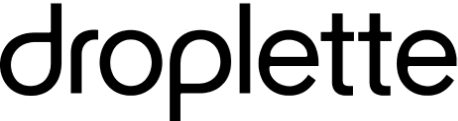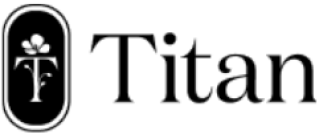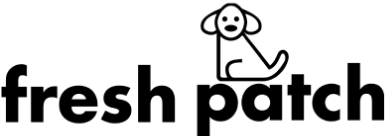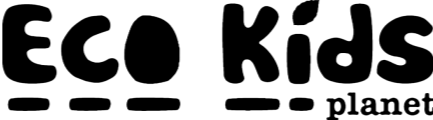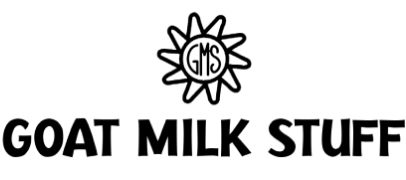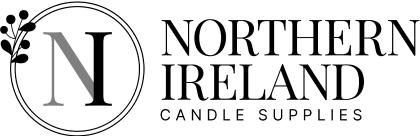Get useful eCommerce stuff
When it comes to your eCommerce store, what fits one shoe, won’t fit the other. And customising your checkout is the best way to ensure that your customers are getting everything they need and are having the most productive and positive customer journey with your brand. Of course, it all depends on what you sell and who you’re selling it to. While generalisation is never advised, one should understand who their target audience is and what they want from you (not just in products, but in service too).
At Blend, we are always looking to optimise the customer experience of our customers. Utilising the ability to customise your checkout that Shopify Plus provides, allowed us to offer our client Damn Filters an extraordinary checkout redesign that would change the entire experience for their customers. We knew that this strategic recommendation would not only improve their overall website and customer experience, but also their revenue.
The Task at Hand
Selling industrial products, our client has a unique set of customers who have needs that skincare customers wouldn’t have. Purchasing the incorrect products would cost both the customer and the company quite a lot - on both delivery and frustration levels. For this reason, many customers would find what they need, abandon their checkout to call the sales rep and confirm whether the product was what they actually needed. Thereafter, they would use their own freight company to reduce delivery costs, and abandon the website completely.
What Blend Did
Everything starts with a brainstorm. To make sure everyone was on the same page, the Blend team jumped into a meeting to discuss ideas and what recommendations to offer. These recommendations were sent to our client and once they were happy, the team began the work on the design mock-ups.
Our Head of Strategy, Lead Technical, Front End Developers, Account Managers, and Designers come together to ensure that each pain point is identified and has a solution identified to optimise the customer experience and increase the conversion rate.
The benefits for the client that come with upgrading to Shopify Plus makes a great deal of difference when customising their checkout as well.
Branding the Checkout
Without a thought, branding on your checkout process needs to be seamless from your website. Before starting on the actual task, we wanted to tackle the small task of creating an appropriate Damn Filters checkout for their customers. Customers don’t want to feel as if they have left the website and redirected to a site they don’t know or trust. This is a fine tweaking stage that allows customers to feel in control of their order, such as adding a progress bar - allowing for further checkout personalisation.

The progress bar also encourages them to keep going and lowers the cart abandonment rate as it gives customers an indication of how close they are to purchasing their product or products. Below the notice bar, and above the form, there is a notice block. This block could be used for any vital shipping information such as a shipping delay or even free delivery. This is populated in the backend and can be removed if needed.
Allowing for Customer Customisation
Aside from the base tweaks to their checkout, we delved deeper into what our client needed specific to their audience. At that present moment, they were looking for a second option that would present the customer with a form that would be sent to the salesman. They wanted it to auto populate with all the information that was currently in the customer’s cart.
We knew exactly what our client wanted from this checkout process but we also know that any links present a distraction from the customer’s point of view. We designed two popups for them as well as providing them with a video to walk them through both designs. We also advised doing this process through Klaviyo as with a native Shopify popup there is no ideal way to present a Thank You page - and we felt this was a very necessary part of the process to prevent further customer service queries overloading the customer service team.
We are always prepared for a shift in gears, so when our client told us they changed their mind on the popup idea, we jumped on a call to discuss the best way to support them. Instead of the original idea, we created a solution that they could switch on and off - an information box below the order confirmation giving them all the information they needed if they wanted to use their own freight company.

By clicking on this option they would be redirected to a Klaviyo popup. All information from the cart would be saved including the item title (including variant title), item ID (variant ID in Shopify), item URL (including variant variable), and item quantity, and would be sent to both the customer and the client through an email.
This popup was designed in Klaviyo. This Klaviyo popup is integrated with everything that’s in the checkout, meaning that all the information gathered in the checkout process (all the products and all the customers’ information) will be passed to the merchant. Once the user has clicked ‘Send Request’ they will be redirected to the thank you page. The thank you page has information about their order and how long it takes the merchant to respond to emails. Damn Filters would then be able to call the customer to arrange their own freight company, without having to ask the customer what they wanted to order as they would already have all this information on their system.

Both customers and merchants will receive a confirmation email with all the information needed. Because it’s all integrated with Klaviyo, this keeps all the customers who use their own freight company in one place, allowing us to create flows in the future too.
Adding a One-Click Print
The last recommendation we made was allowing users to download and print their order from the thank you page. While users would be able to do this by pressing ‘command + p’ on their computer, it’s not common knowledge. And because most of their clients are buying on behalf of their company, they are going to need those invoices.
To create a uniform and simpler method of doing this, we introduced a simple button that said ‘Print Order’. We also restyled the order sheet so that rather than printing everything on the screen, we customised and restructured what the customer could print.
We added important information such as the items purchased, the summary, and the customers’ details - these were previously in an accordion file so they were not visible on print, but with the new design for printing, all the information would be added in for the customers’ benefit.

Blend and Customisation
To customise your site and improve your customer journey in the best way possible, book a no-obligation call with Blend.